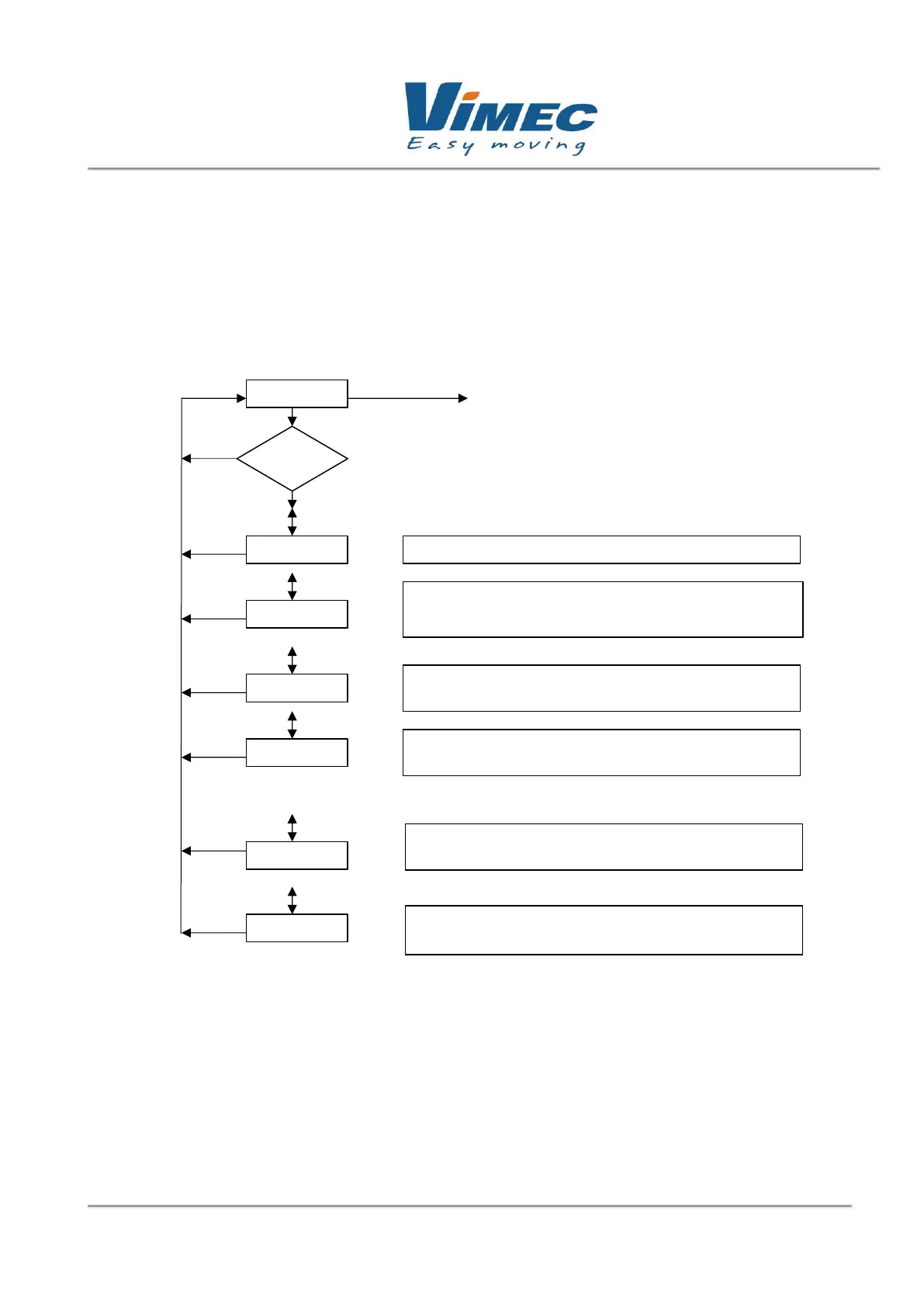2.3 "CONFIGURATION" menu
In the "configuration" submenu you can select the type of machine (right or left), the battery type
(lead or lithium), the path and the speed. To change a parameter, enter the corresponding menu
and press "ENTER", use "UP / DOWN" to increase or decrease the value.
Figure 6: "CONFIG" submenu block diagram