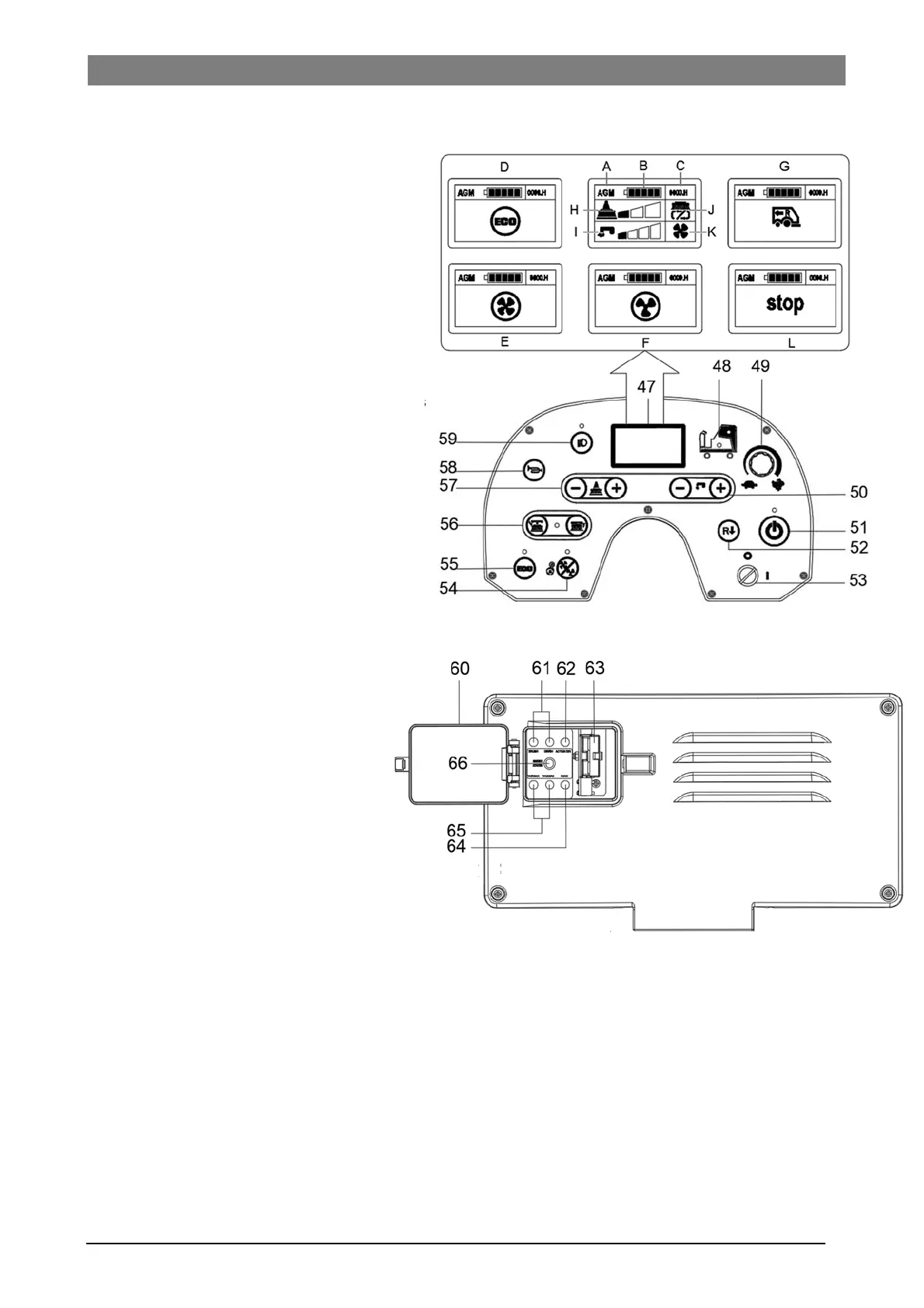INSTRUCTION FOR USE ENGLISH
8
CONTROL PANEL (as shown)
47. Multifunction display
Items displayed:
A) Battery type
B) Battery charge level
C) Hours worked
D) ECO mode
E) Vacuum normal mode
F) Vacuum silence mode
G) Reverse mode
H) Extra pressure active
I) Detergent solution flow quantity
J) Brush work mode
K) Vacuum mode
L) Seat safety switch off
48. Recovery tank full/ solution Tank empty indicator
49. Speed adjust knob
50. Solution flow adjusting buttons
51. One-button start
·LED on above button-function activated
·water system (level 2)
·pressure at minimum (level 1)
·vacuum system normal
52. Forward-reverse button
53. Ignition key (0=ON I=OFF)
54. Vacuum system adjustment button
(press the button1 second to activate)
·LED Steady on -normal mode
·LED Flashing -Silent mode
55. ECO mode button
·LED on above button-function activated
·water flow at minimum (level 1)
·pressure at minimum (level 1)
·Vacuum in silent mode
56. Brush/pad-holder click on/off
·LED Flashing-Click on activated
57. Brush pressure adjusting buttons
58. Horn button
59. Front light button
60. Charger plug cover
61. Brush motors overload protectors (30A)
62. Brush lift overload protector (3A)
63. Charger plug
64. Main control circuit overload protector (5A)
65. Vacuum motor(s) overload protector (30A)
66. Squeegee lift overload protector (3A)
Figure 3
Figure 4
