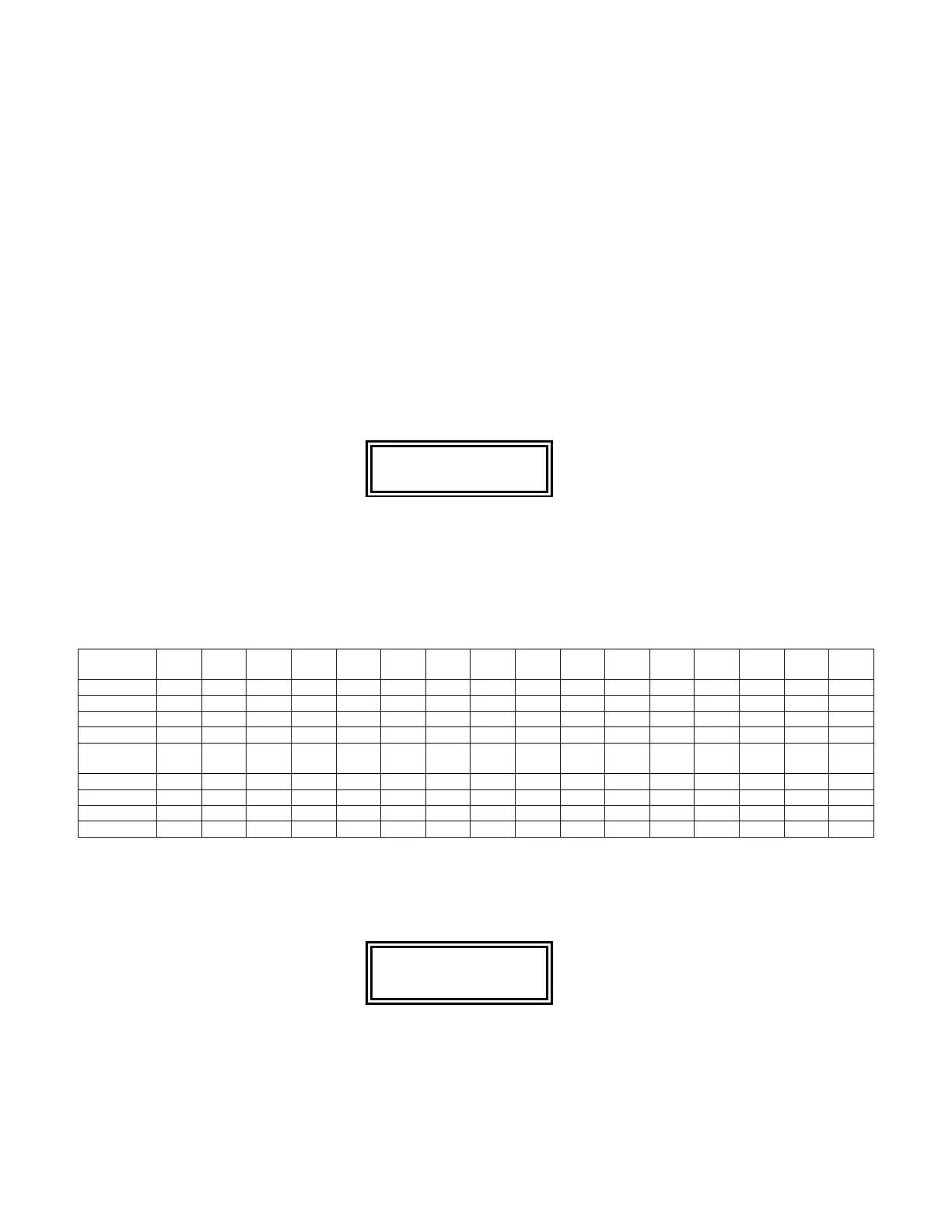Virginia Controls, LLC MH-3000 User Manual, 1_03C10-VC Page 104
9.1.1 Troubleshooting I/O Board Communication Problems
If the IOFAULT error message is shown on the Status Screen, there are several ways to
determine which board is causing the fault.
The communication light on the I/O board will usually indicate the problem. The normal
status is for that light to blink once. If it blinks 2 or more times then the board is detecting
an error in the communication it is receiving, as described in the section on I/O Boards,
Board Status LED.
Additionally the CPU can be monitored to check its communication with the I/O boards.
Address 0051 and 0052 should both be 00, but will show a code corresponding to the
board that is not communicating with the CPU. Using the SHOW INT MEMORY screen,
navigate to address 0050, then check the value in 0051 (refer to the example shown below
with address 0051 in bold).
0050 04 03 03 04
0054 00 00 00 00
In the example shown here, a fault code “03” is seen in 0051. This indicates there is a
communication problem with boards 1 and 2. Refer to the chart below for the codes for the
board faults. The top section shows the boards for the right code number, and the bottom
section shows the codes for the left code number.
Also addresses 0048 to 004F show the communication attempts to each of the boards.
Refer to the sample shown below.
0048 F* F* 0* 00
004C 00 00 00 00
If a board is not communicating properly, the left number corresponding to the board will
be “F” or “E”. The right number will change very quickly. If the board is communicating
properly, the left number will be “0” or “1”, and the right number will be changing quickly.
If the CPU is not attempting to communicate to a board, the value will stay at “00”. In the