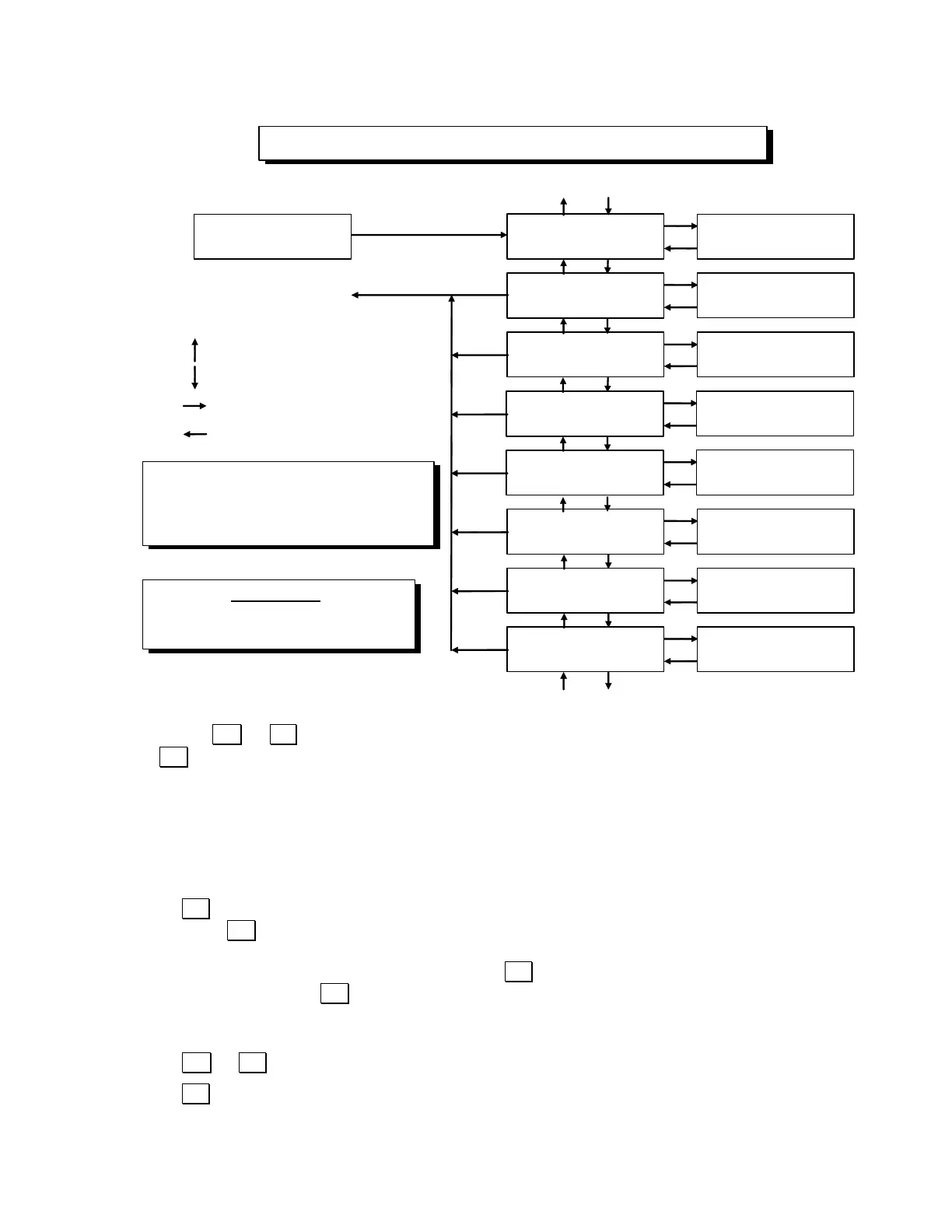Virginia Controls, LLC MH-3000 User Manual, 1_03C10-VC Page 77
Press the Nxt or Prv keys to move through the Set-up Menu to the desired item, then
press Ent to select the menu item.
6.2.4 Reset Settings
This selection allows all settings and features to be reset to the factory values that are
stored in the EPROM. This should be done on initial installation, and is recommended if the
operation of the car seems strange. (See the warning below.)
Press Ent to reset all settings and features to the values programmed from the factory.
After pressing Ent the password entry screen will be shown. This prevents accidentally
resetting the default values. The password must be entered each time the Reset Settings is
attempted. Enter the password “911” then press Ent to reset all settings and features to
the factory default. Press Esc to exit without resetting the settings and features. If the job
is a standard job, then the specific settings and features for your job must be entered after
doing a factory reset. (See the warning note below)
Press Nxt or Prv to move to another item in the Set-up Menu.
Press Esc to return to the Run Mode.
The normal sequence is to press “Nxt”
to select the desired menu item.
Press “Ent” to use the menu item.
Press “Esc” when you are finished.