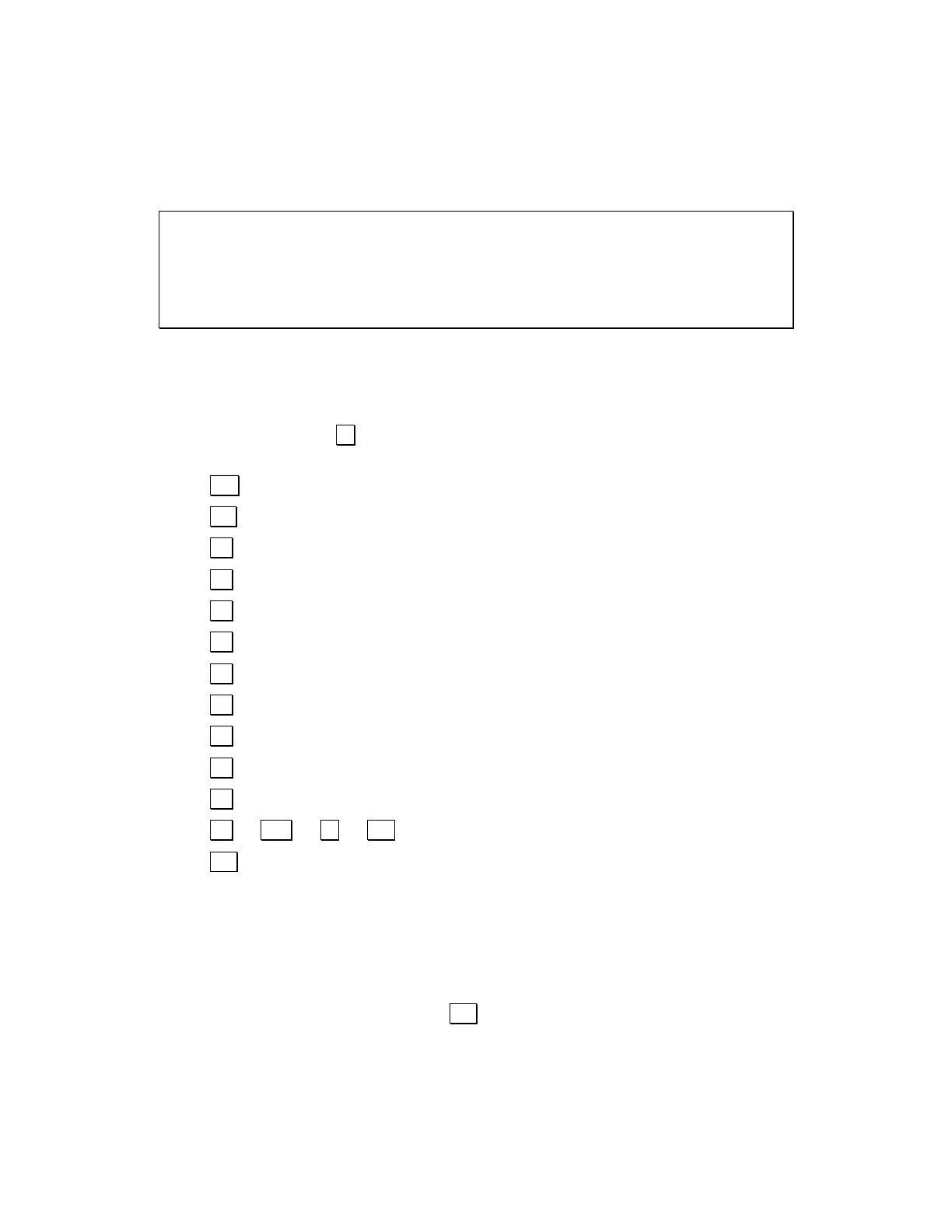Virginia Controls, LLC MH-3000 User Manual, 1_03C10-VC Page 70
6.1.4.3 Changing values in the “Show Internal Memory” Mode
If the password has been entered, it is possible to change data in the Show Internal
Memory mode.
WARNING: Changing data could cause unexpected and dangerous
results. Do not do this unless you are fully aware of the value that
needs to be changed, and how to change it. Take all necessary
precautions to prevent an unsafe condition, such as disconnecting the
terminal blocks from the outputs, removing the appropriate fuses, or
opening the appropriate safety circuits.
Use the normal keys to navigate to the memory location that is to be changed, as shown
in “Moving Around” above. You can only change the value that is in the top left of the
display. For example, if the top line of the display shows “2012 04 37 82 34” then memory
location 2012 can be changed from its current value of 04.
To change a value, press . (the top left character will flash briefly) then press one of
the following keys:
Press Nxt to increase the addresses being displayed by 1.
Press Prv to decrease the addresses being displayed by 1.
Press 3 to increase the addresses being displayed by 4.
Press 6 to decrease the addresses being displayed by 4.
Press 2 to increase the addresses being displayed by 10(Hex).
Press 5 to decrease the addresses being displayed by 10(Hex).
Press 1 to increase the addresses being displayed by 40(Hex).
Press 4 to decrease the addresses being displayed by 40(Hex).
Press 8 to enter a value of (“FF”(Hex) minus the old value).
Press 9 to enter a value of “FF”(Hex).
Press 0 to enter a value of “0”.
Press 7 or Aux or . or Ent to leave the value unchanged
Press Esc to return to the menu screens.
6.1.5 Show Car Status
The “Show Car Status” screen displays the car status. Each area of the screen will
display one of several messages that allow the user to see what the elevator is doing. The
only key that is active in this screen is the Esc key, which returns to the menu selection
screens. Leaving the “Car Status” screen on the LCD will slow the scan time down very
slightly, since writing to the LCD is a fairly slow process. The writing is done while the I/O
boards are being polled, so there is little overall impact on scan time. Consequently it is
acceptable to leave the “Car Status” screen on the LCD, thus allowing a technician to quickly
see a fault without having to scroll to that screen.