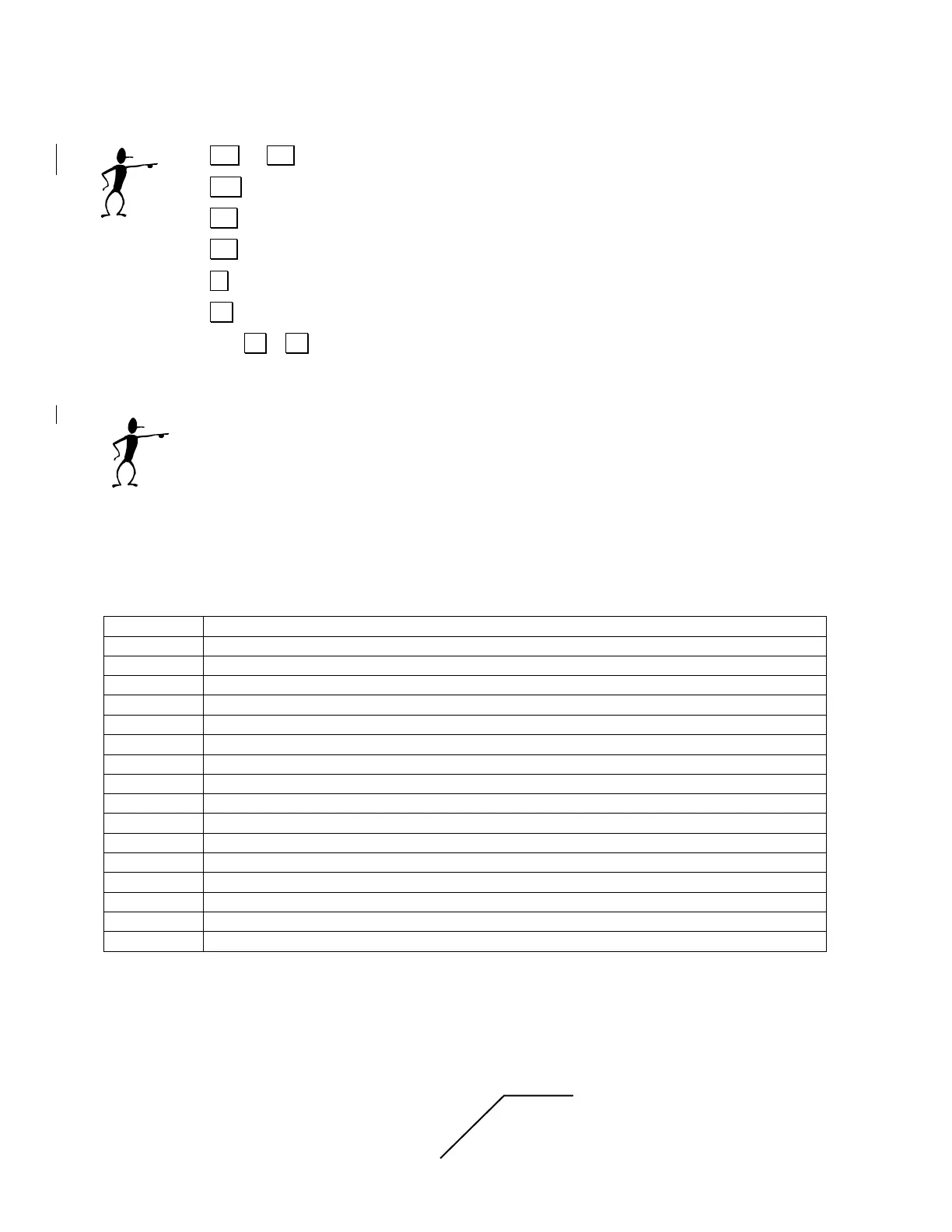Virginia Controls, LLC MH-3000 User Manual, 1_03C10-VC Page 66
6.1.3.6 Moving Around in the Fault Log
Press Nxt or Prv to scroll through the Fault Log.
Press Aux to jump to the “Show Internal Memory” screen.
Press Ent to refresh the display.
Press Esc to return to the Run Mode menu screens.
Press . to show the current time.
Press 0 to jump to the first fault.
The keys 1 - 9 are not used in this mode.
6.1.3.7 LED Description in "Show Fault Log" Mode
The LEDs D1, D2, D3, D4 change operation in the Show Fault Log Mode. They
now show the status of the fault being viewed, in the same manner as the LEDs
work in the Shown Internal Memory mode.
6.1.3.8 Historical Log
The Historical Log contains the number of faults, floor to floor runs, and door operations
over a specific time period. They are counted and stored in memory addresses $0520 to
$052F, along with the starting date of the log, according to the following list.
Month of start of current historical log
Date of start of current historical log
Number of Faults, Characters 1 and 2
Number of Faults, Characters 3 and 4
Number of Floor to Floor Runs, Characters 1 and 2
Number of Floor to Floor Runs, Characters 3 and 4
Number of Door Cycles, Characters 1 and 2
Number of Door Cycles, Characters 3 and 4
Month of start of previous historical log
Date of start of previous historical log
Number of Faults in previous log, Characters 1 and 2
Number of Faults in previous log, Characters 3 and 4
Number of Floor to Floor Runs in previous log, Characters 1 and 2
Number of Floor to Floor Runs in previous log, Characters 3 and 4
Number of Door Cycles in previous log, Characters 1 and 2
Number of Door Cycles in previous log, Characters 3 and 4
The number of faults, runs and door cycles are shown in two registers each, to allow the
maximum number recorded to be over 65000.
To view the data, use the “Show Internal Memory" function to show address $0520. A
sample screen is shown below.
Month of start of current log