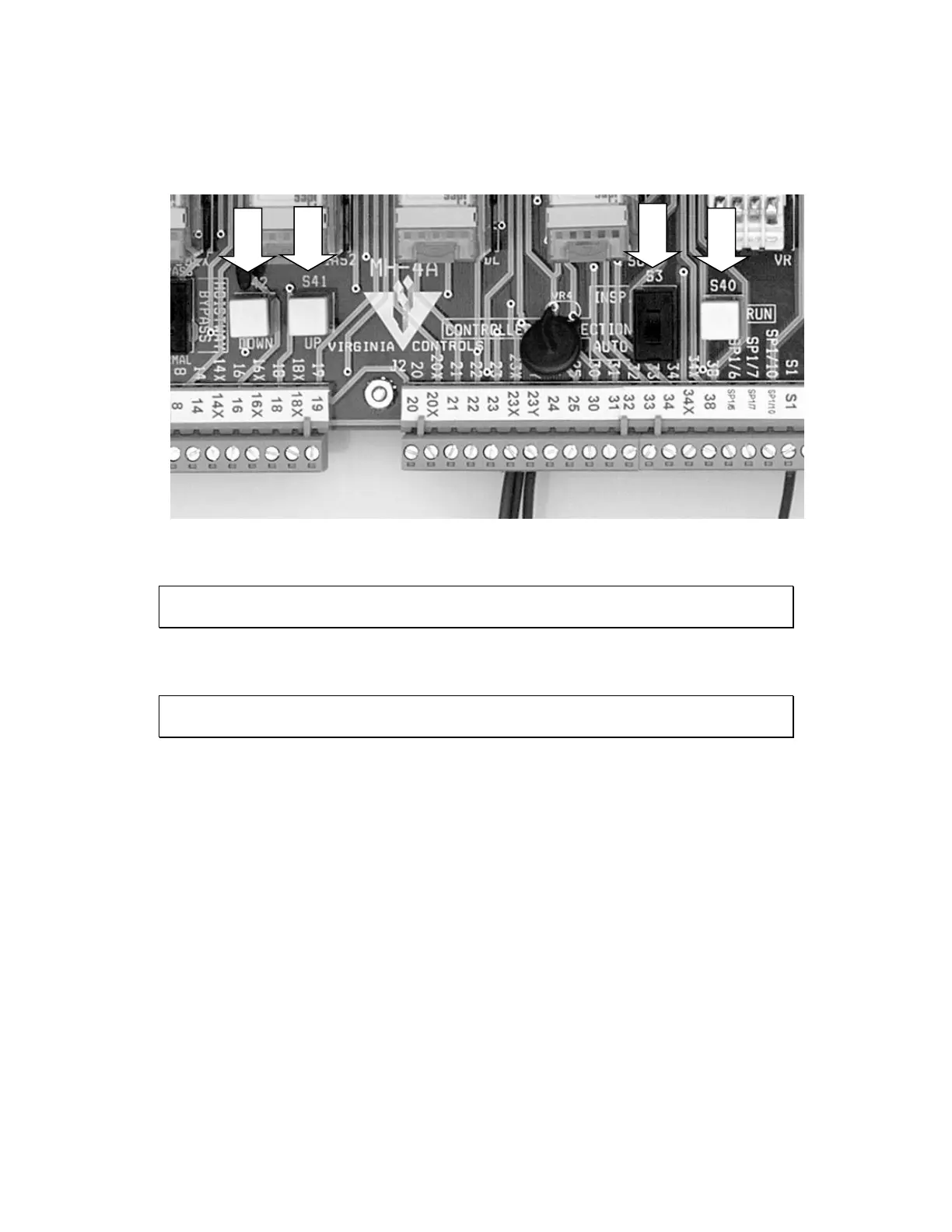Virginia Controls, LLC MH-3000 User Manual, 1_03C10-VC Page 32
5.4.6 Inspection Switches
(MH-4 Board version shown)
The Inspection Switches allow the elevator to be run on Inspection, in accord with the
appropriate codes.
NOTE: The Controller Inspection Buttons are not active when on Car Top
Inspection.
To operate the car, slide the “S3 Inspection Sw” to “INSP”, then press the “RUN” and
“UP” or “RUN” and “DOWN” buttons together.
WARNING: Use extreme caution when operating the car from the
machine room. Make sure it is safe to move the car.
5.4.7 Connections
The top terminal strip(s) of the Safety Interface Board is generally used for factory
connections.
The bottom terminal strip(s) are provided for field connections.