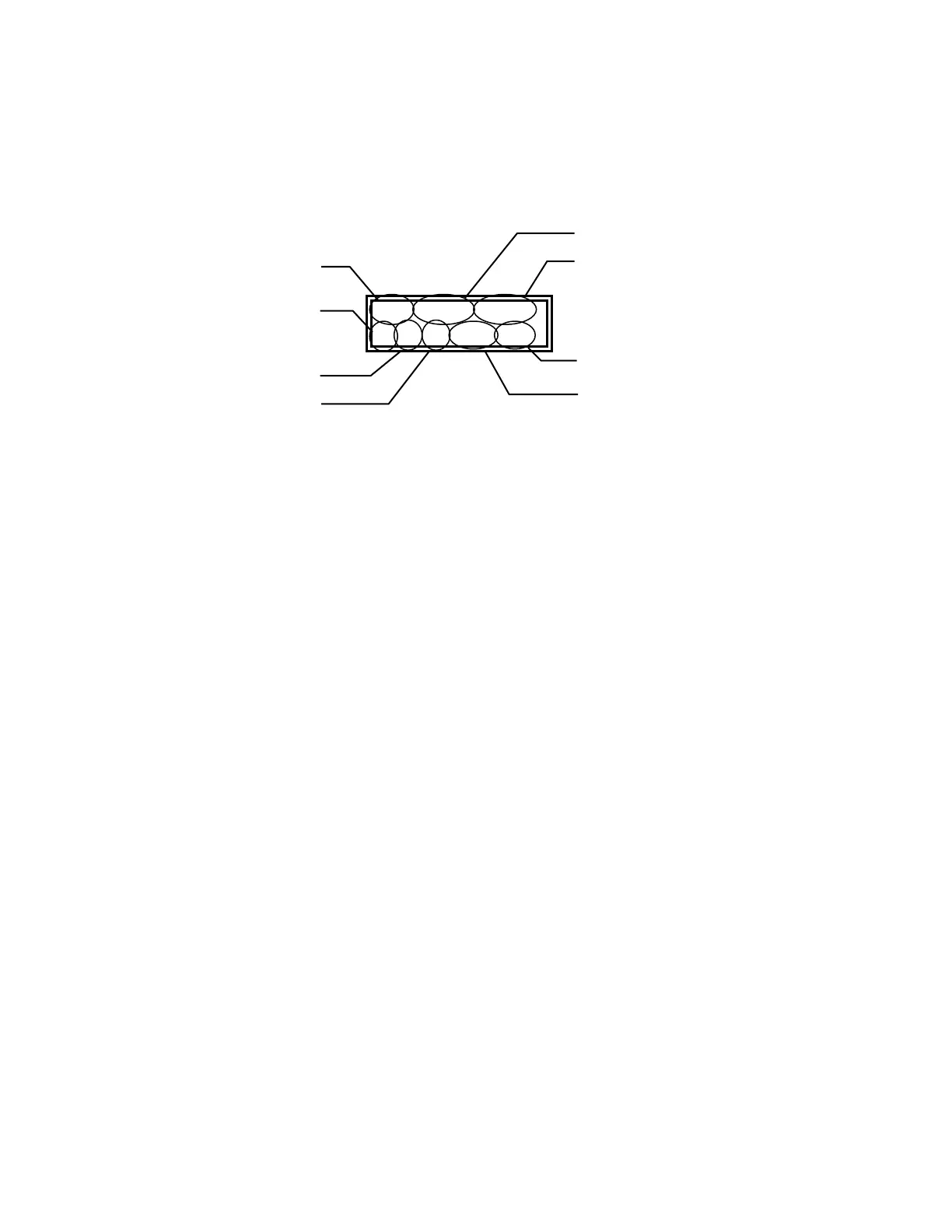Virginia Controls, LLC MH-3000 User Manual, 1_03C10-VC Page 71
6.1.5.1 Messages Displayed on the “Car Status” Screen
Each area of the screen will display one of several messages. The numbers in the sample
screen below indicate the message areas. Each group of numbers will be replaced by the
appropriate message, depending on the status of the car.
111 222222333333
4 55 66 7777 888
Message # 1 will be replaced with one of the following messages:
1. “BAT” – the CPU Battery is low.
2. “INS” – the car is on Inspection Operation.
3. “MEC” – the car is on Medical Emergency in the car, or EMT (Emergency Medical
Technician Service) in the car.
4. “IDS” – the car is on Independent Service.
5. “MEH” – the car is responding to a Medical Emergency Call from the Hall, or an EMT call
from the Hall.
6. “ATT” – the car is on Attendant Service.
7. “(no message)” – the car is not on one of the special operations shown above.
Message # 2 will be replaced with one of the following messages:
1. “SHUNT” – the Shunt Trip input is enabled. The car will stop at the next landing, open
its doors, and shutdown.
2. “SMOKE” – the Machine Room/Shaftway Fire detectors Input is energized.
3. “FIRE2 ” – the car is on Fire Service Phase 2 (car).
4. “FIRE1 ” – the car is on Fire Service Phase 1 (hall).
5. “FLOOD ” – the car is on Flood Operation.
6. “LowOil” – the car has tripped the Low Oil/Up Run timer.
7. “LevSws” – both of the Leveling Switches are on at the same time.
8. “RedESB” – a Redundancy Fault in the ESB Emergency Stop Sw Bypass circuit has been
detected. The input that monitors the Emergency Stop Switch Bypass function indicated
the Emergency Stop Switch was bypassed when it should not have been. The car will
shut down at the next stop. Check the ESB relay, or ESB monitoring input, and its
associated wiring. Cycle the power to reset the fault.