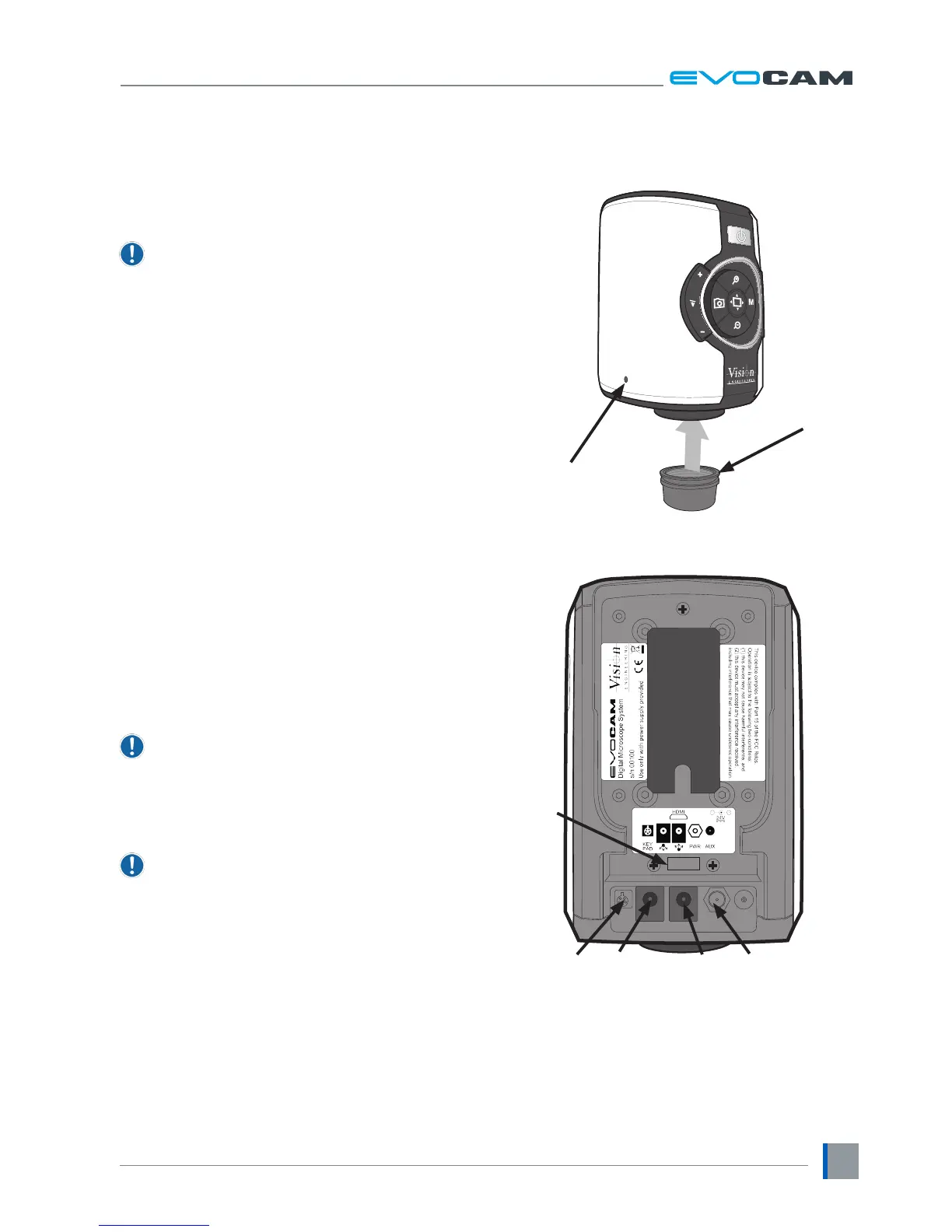5
Objective lens
` While holding the objective lens
u
in position, use the
Allen key supplied to secure the lens by tightening
the grub screw
v
nger tight.
Do not over tighten the grub screw holding the
lens in place.
Cabling
` Plug the HDMI cable into the EVO Cam connector
u
and the other end into your HDMI-compatible monitor
or TV.
` Plug the external Control Console (optional) into the
4-pin socket
v
at rear of EVO Cam.
` Plug the transmitted substage illuminator cable into
the connector
w
on the rear panel of EVO Cam.
The transmitted substage illuminator is an option
for use with the Ergo stand.
` If required, an external ringlight (option) can be used
with EVO Cam. Plug the external ringlight into the rear
panel connector
x
of EVO Cam.
Only use a Vision Engineering-authorised
external ringlight with EVO Cam.
` Plug the power supply into a mains socket. Plug the
power lead from the power supply into the EVO Cam
power connector
y
on the back of the unit.
u
v
yv wx
u