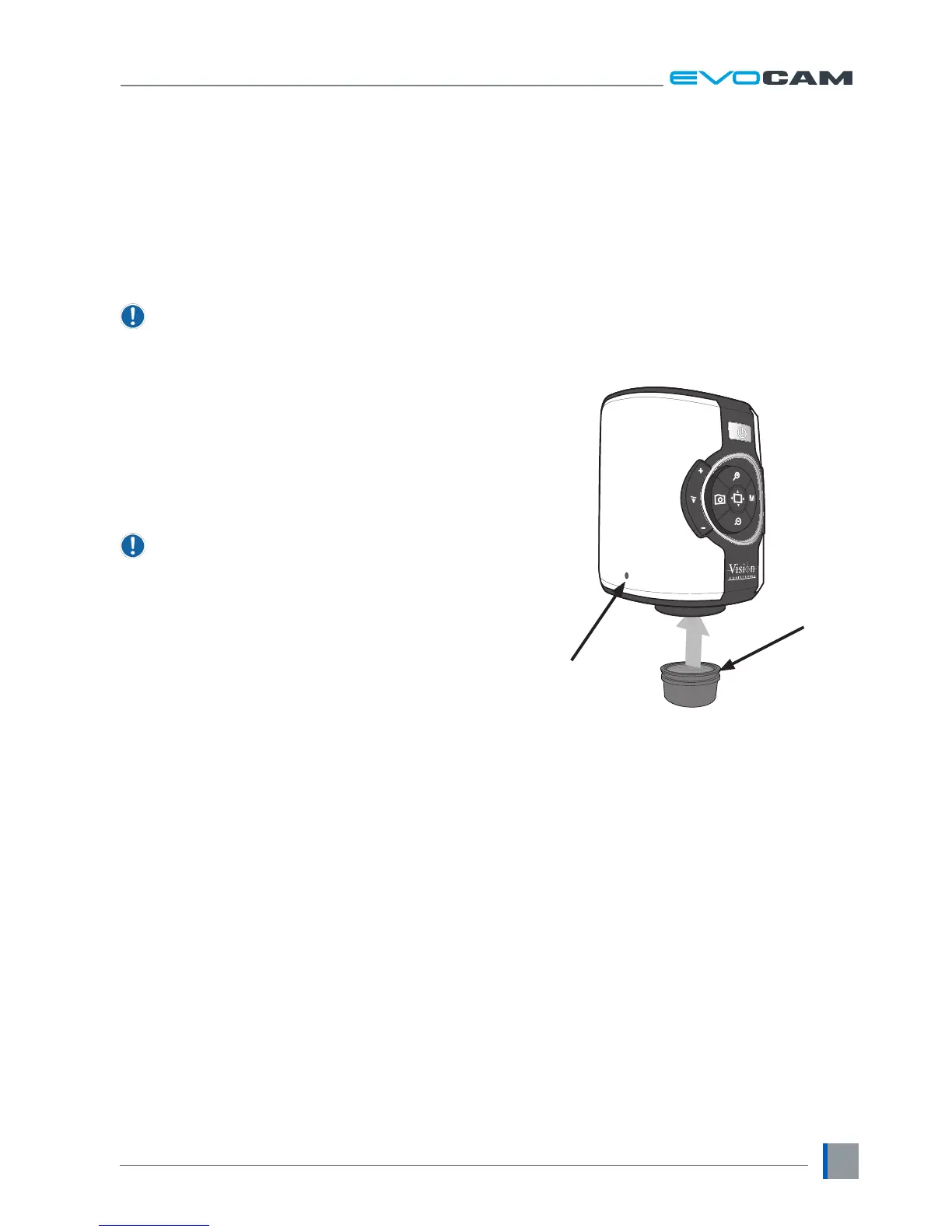11
Using the control console (optional)
An optional control console can be used with EVO
Cam which allows many of EVO Cam’s controls to be
operated remotely.
The control console can also be used to navigate EVO
Cam’s menu and select items.
For full details of the control console, refer to the
accompanying user guide.
Changing the camera objective lens
` Holding the lens barrel
u
from the bottom, use
the Allen key supplied to partially unscrew the grub
screw
v
releasing the lens from its housing.
` While holding the objective lens
u
in position,
use the Allen key supplied to secure the lens by
tightening the grub screw
v
.
Do not over tighten the grub screw holding the
lens in place.
u
v