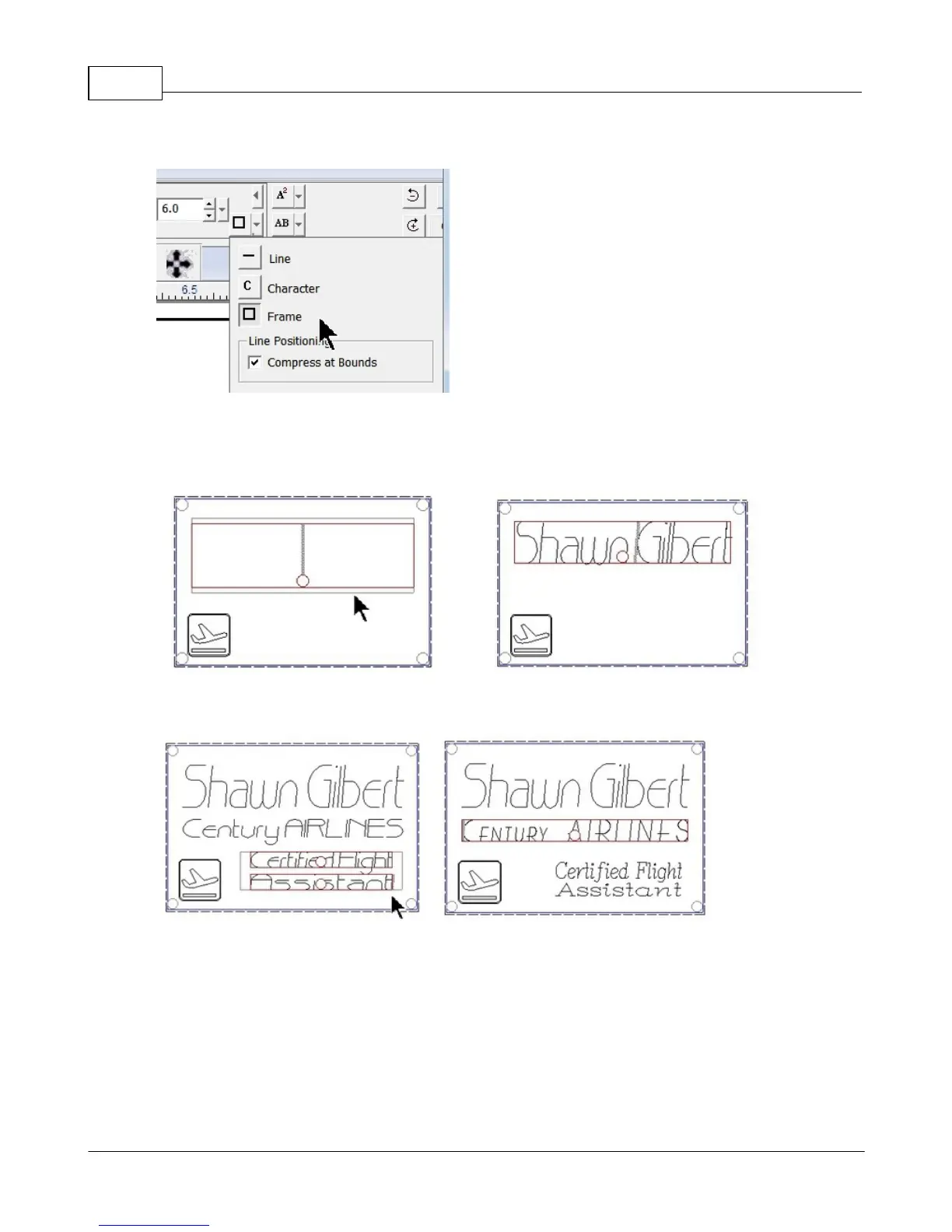Vision Max Pro User Manual110
© 2015 Vision Engraving Systems
Select Frame mode.
Next, we will re-size the text area and type in some text (it does not matter what text is entered here. It is
just entered to create the text object). To re-size the text frame, click and hold with the left mouse button
on the black edge of the text frame and drag the frame to the appropriate size.
then,
Two more text fields are entered in the same manner, re-sized, and fonts are changed.