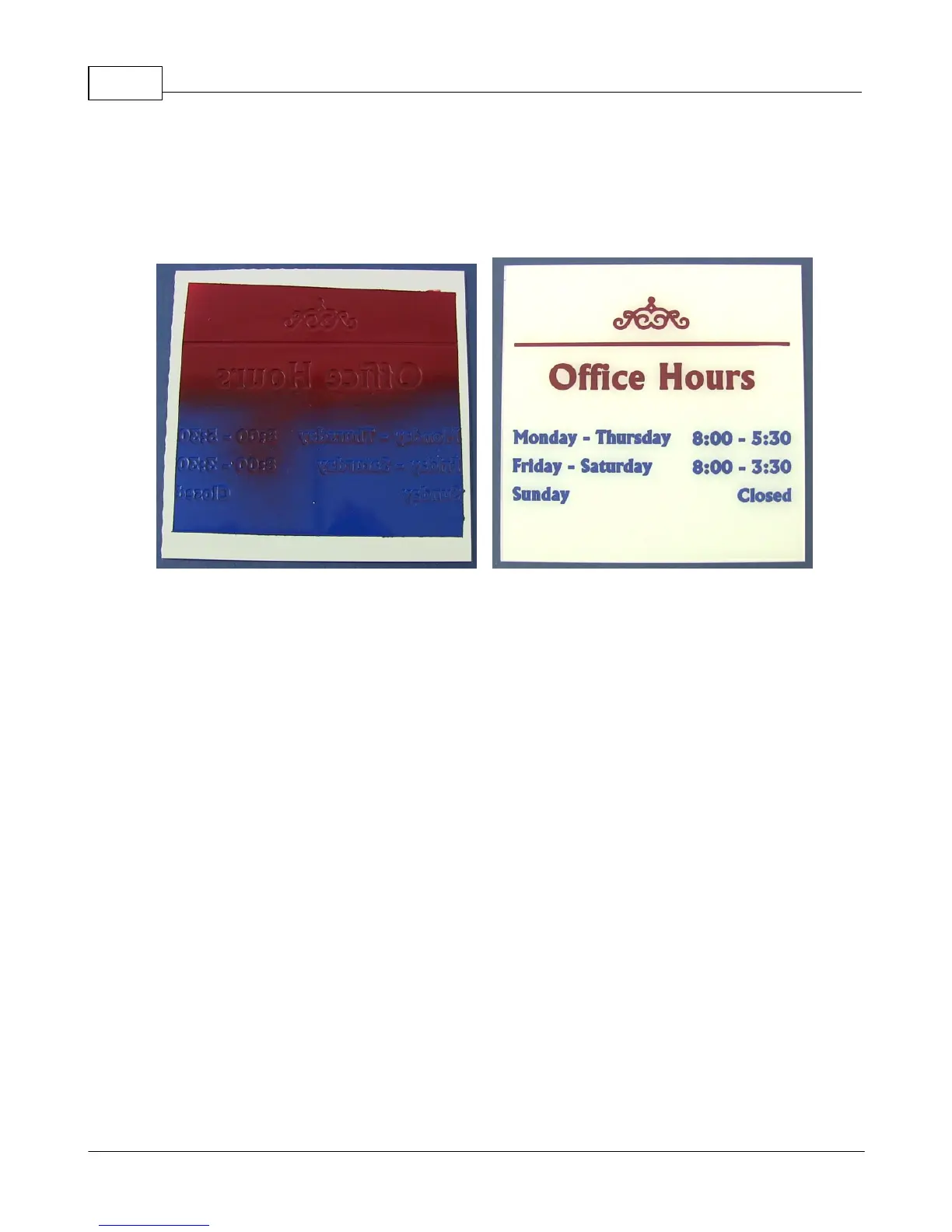Vision Max Pro User Manual130
© 2015 Vision Engraving Systems
When the engraving is complete. Brush of any excess plastic chips from the engraved areas and color
fill these areas with an acrylic based paint. It is recommended to mask the edges of the piece before
painting. In this example, two colors were used to fill the engraved areas.
(Back of plate shown for reference)