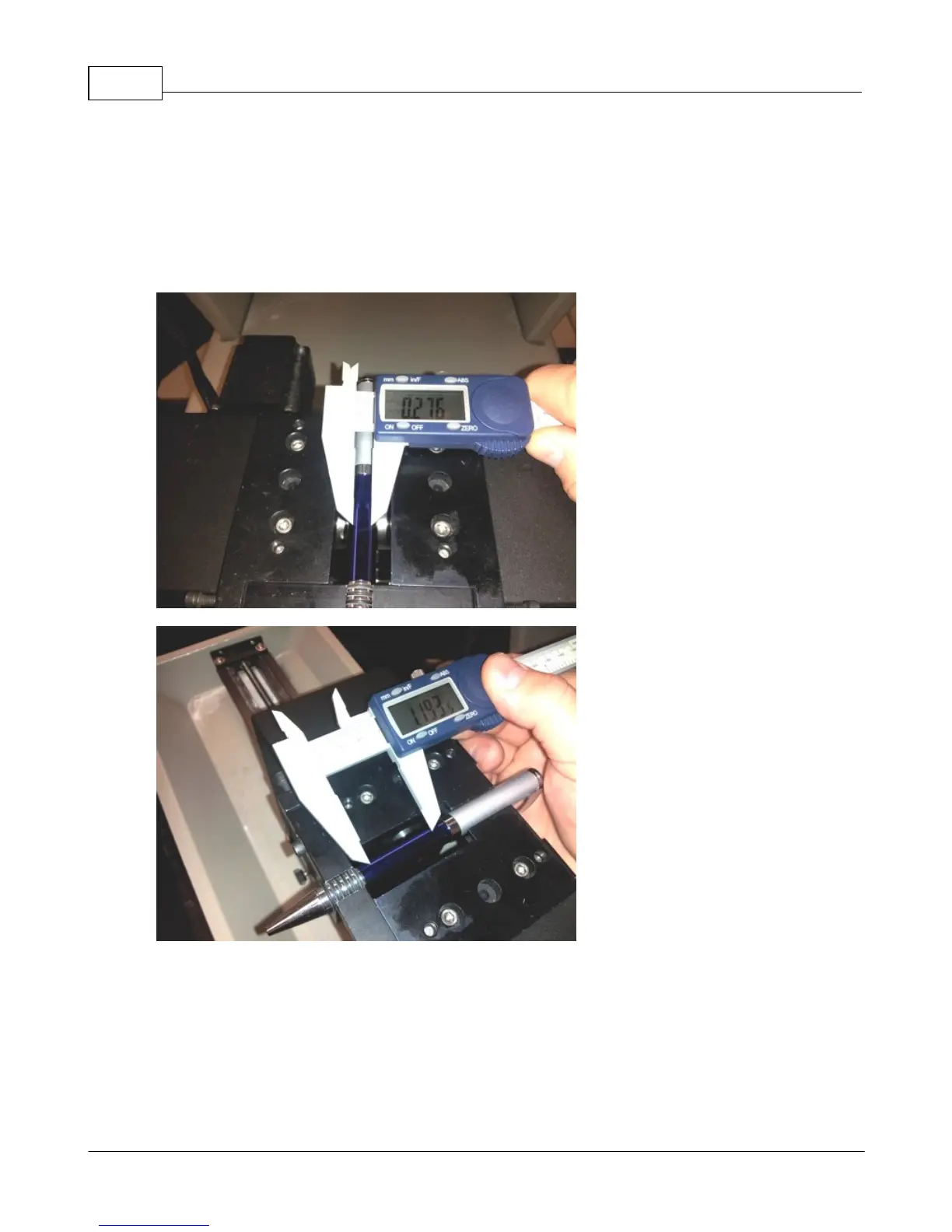Vision Max Pro User Manual134
© 2015 Vision Engraving Systems
Press the Set Home button on the Pendant to set the center of the engraved area as the 0,0 (Home)
position.
Using calipers, measure the height and width of the area you wish to engrave. As a general rule, the
maximum engraving height on a round object should be roughly 1/2 the object's diameter. Attempting to
engrave beyond this limitation will typically result in the cutter tip loosing contact with the pen, skewed
graphics, or poor quality at the top and bottom of the graphics being engraved.