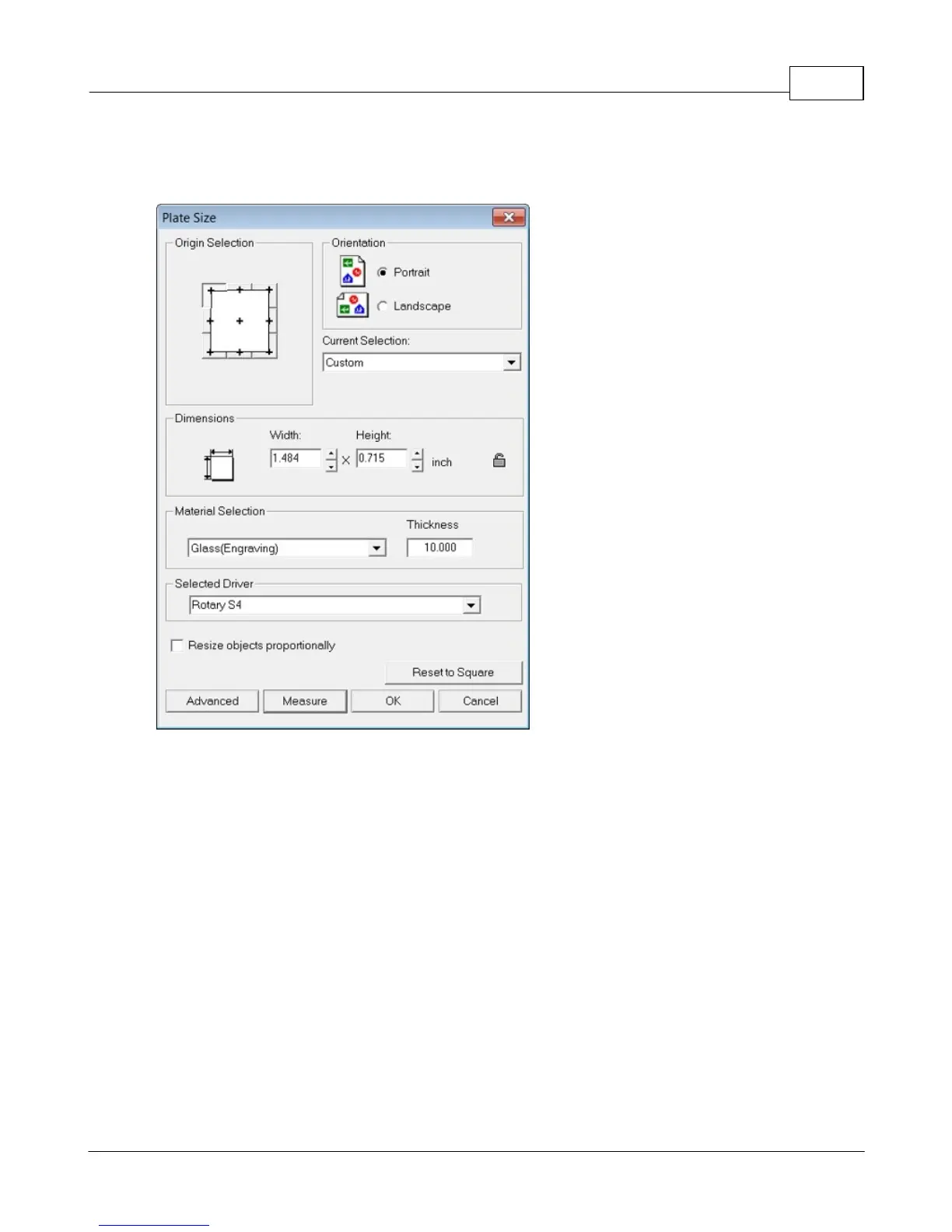Example Jobs 151
© 2015 Vision Engraving Systems
The Plate Size window will reappear indicating the Width and Height of the engraving area that was
measured. Select OK to close this window.
The Pendant will now display Outline Material, Enter=Yes, Exit=No. If Enter is pressed on the Pendant,
the red dot laser pointer will outline the area to be engraved and return to the same screen. Pressing exit
on the Pendant will exit the screen and position the spindle to the center of the engraving area.