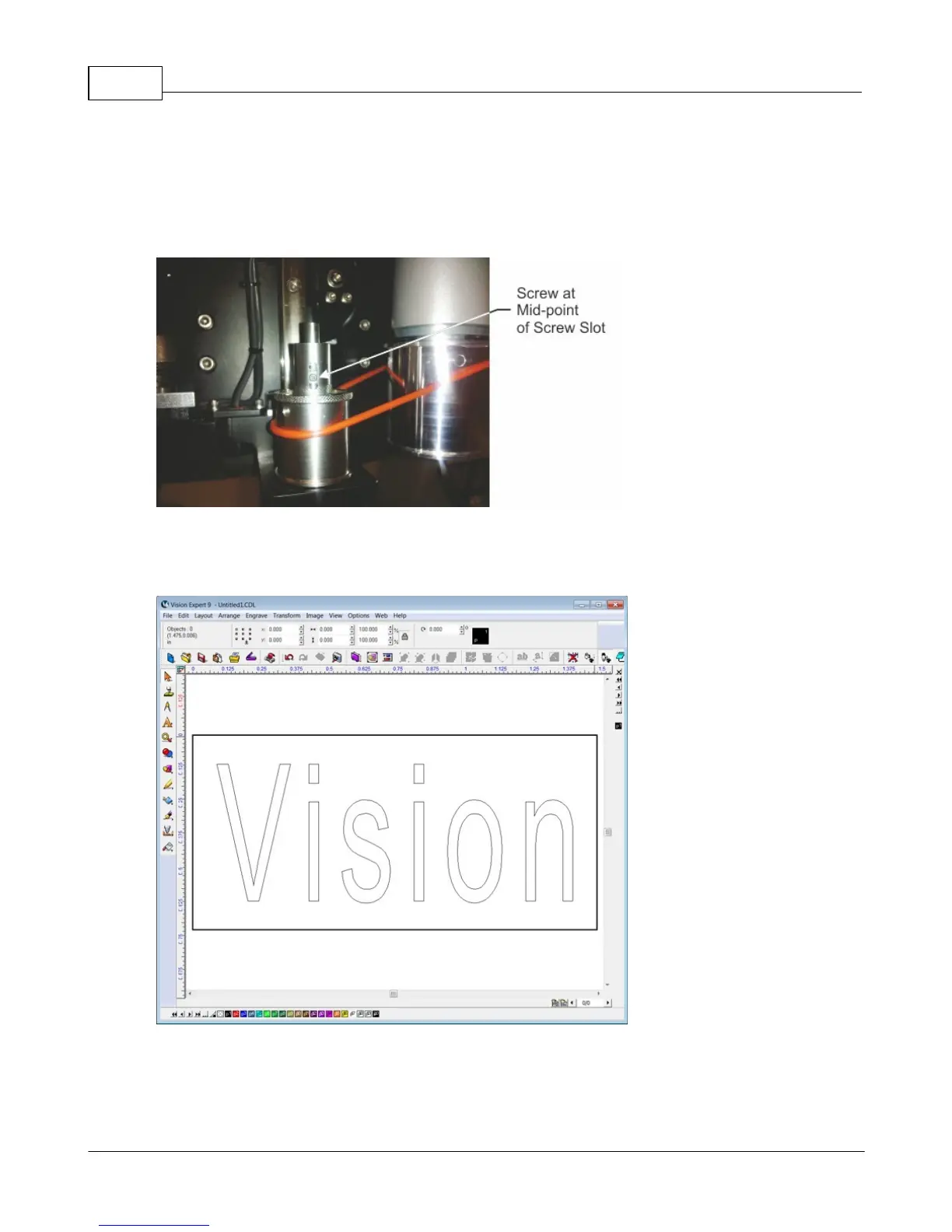Vision Max Pro User Manual152
© 2015 Vision Engraving Systems
Using the Z Down button on the Pendant, lower the spindle until the cutter touches the item's surface.
Move the spindle down further until the screw in the burnishing adapter is approximately 1/2 way
between the top and bottom of the slot. NOTE: Some materials may require more or less pressure to
engrave properly. Users should experiment on a sample of the item to be engraved to determine if more
or less pressure is needed.
Press the Set Surface button on the Pendant, then press Enter to save this surface position.
Create the text or graphics in the Vision software. In this example, a simple line of text was created.
