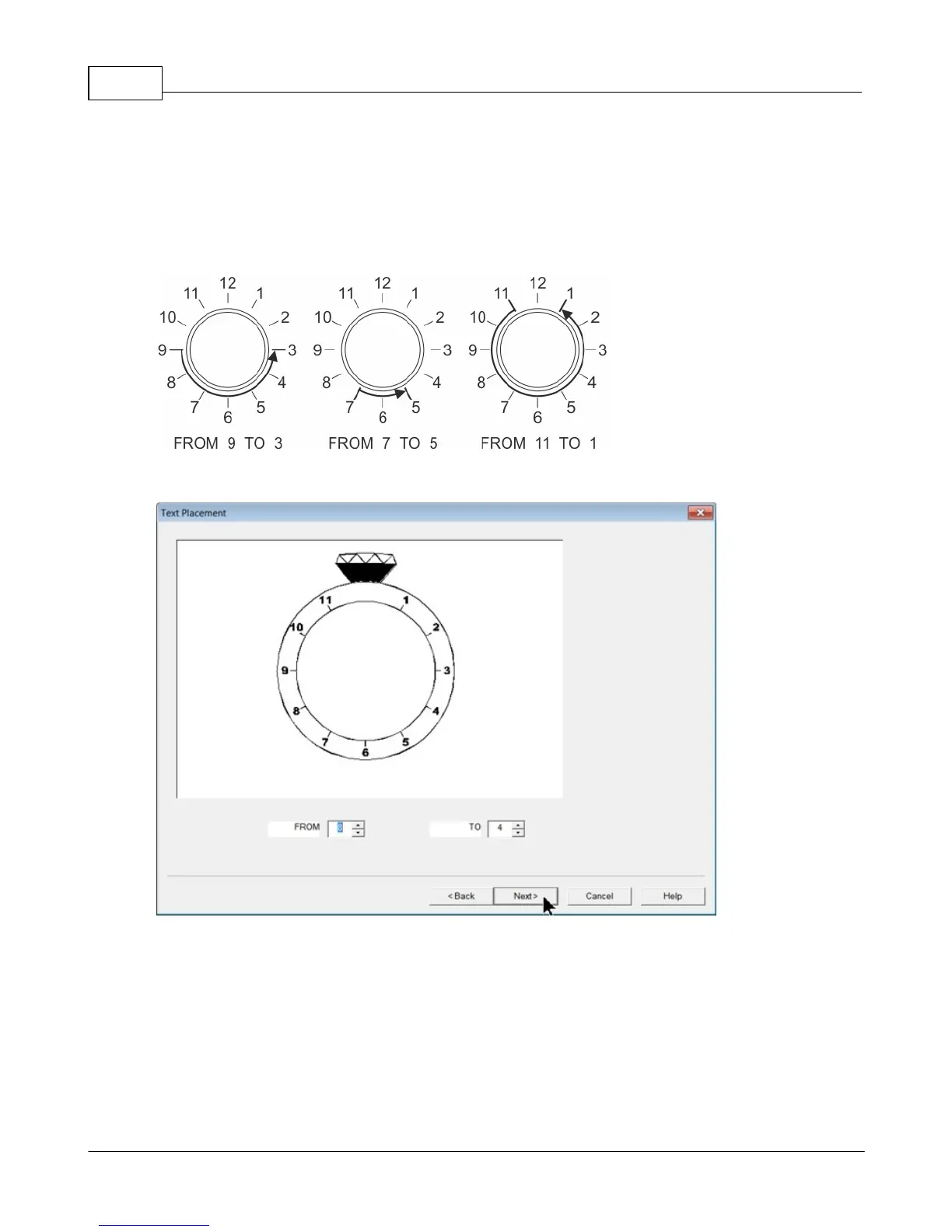Vision Max Pro User Manual164
© 2015 Vision Engraving Systems
The Text Placement window will appear. To place the text in the bottom of the ring (opposite the stone
settings if they exist), adjust the FROM and TO positions starting with the number on the left side of the
"clock" and ending with the number of the right of the "clock". As an example, to locate the text on the
inside bottom of the ring, centered at 6 O'clock, the FROM and TO fields should be set as: FROM 10 TO
2, or FROM 8 TO 4, etc. The FROM number must always be larger than the TO number and the
direction the text will follow along the ring will be Counter-Clockwise. See diagram below for clarity.
In this example, the text was located FROM 8 TO 4. Select Next to proceed.