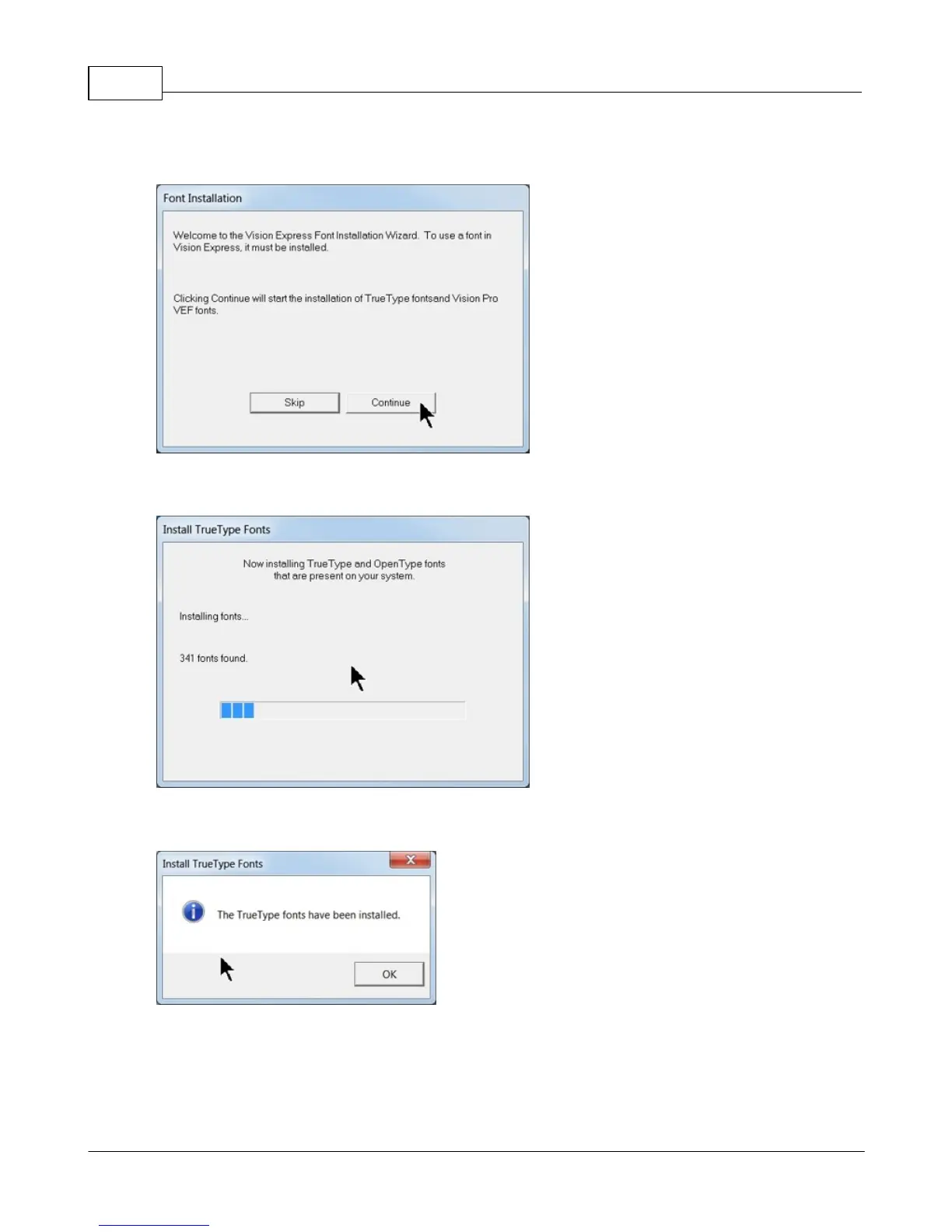Vision Max Pro User Manual34
© 2015 Vision Engraving Systems
Select Continue to install True Type fonts and Vision Engraving Fonts on your computer.
The software will look for True Type fonts on your computer and allow the Vision software to use them.
Once the True Type fonts are installed, select OK.