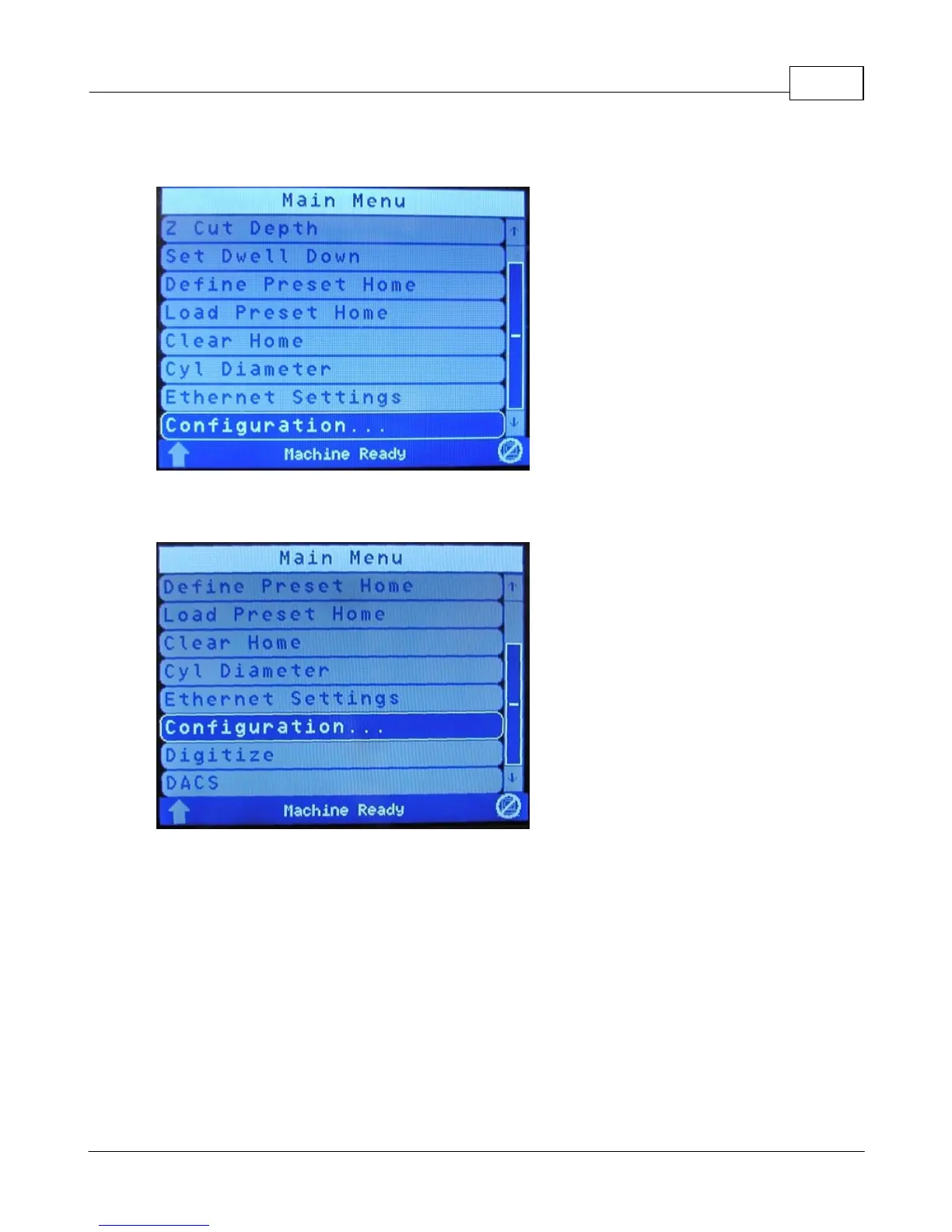Operation 55
© 2015 Vision Engraving Systems
Pressing the Y down button will access the last menu item: Configuration.
On certain Vision machines, the second menu page adds options for Digitize and DACS. Those
features are discussed in separate sections.
To access any of these menu items, use the Y up or down arrows to highlight the menu item, then press
the Enter button. Each of these menu items are described later in this section.
Hint - To quickly scroll to the next menu page, use the Z up or down buttons.