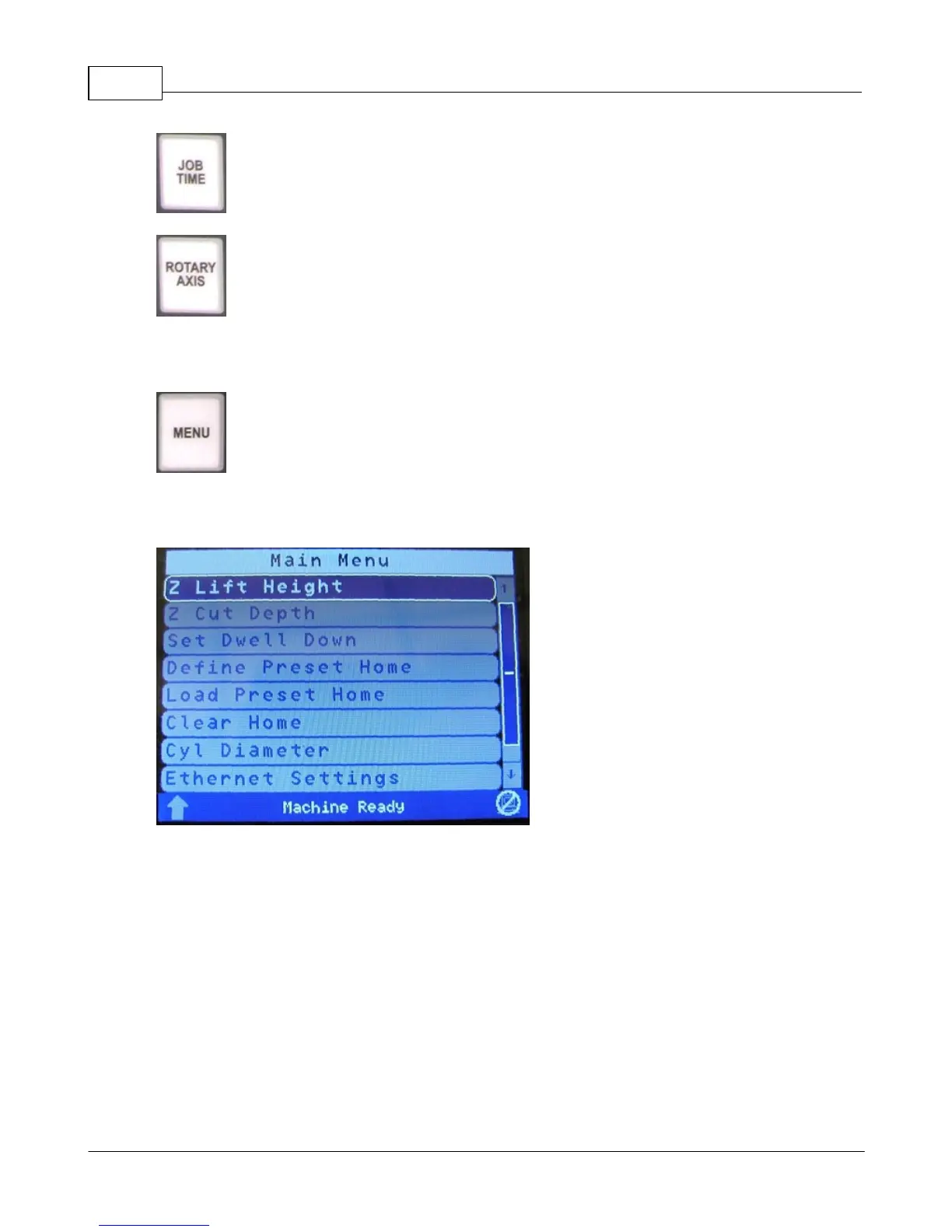Vision Max Pro User Manual54
© 2015 Vision Engraving Systems
Job Time Button - The Job Time button shows the time required to complete the last job.
Rotary Axis Button - The Rotary Axis button allows for the rotary axis to be used. When
this button is pressed, the Pendant screen will display a field to enter the diameter of your item to be engraved. Enter the
diameter of the item using the Numeric buttons and press ENTER. Note: This button only works when a rotary axis is
present on your machine.
Menu Button - The Menu button allows access to various options within the Vision
Controller. Pressing the Menu button will display the following Pendant screen. There are controls for Z
Lift Height, Z Cut Depth, Defining a Preset Home Position, Loading a Preset Home Position, Clear
Preset Home, Cylinder Diameter (when using a rotary axis), and Ethernet Connection Settings.