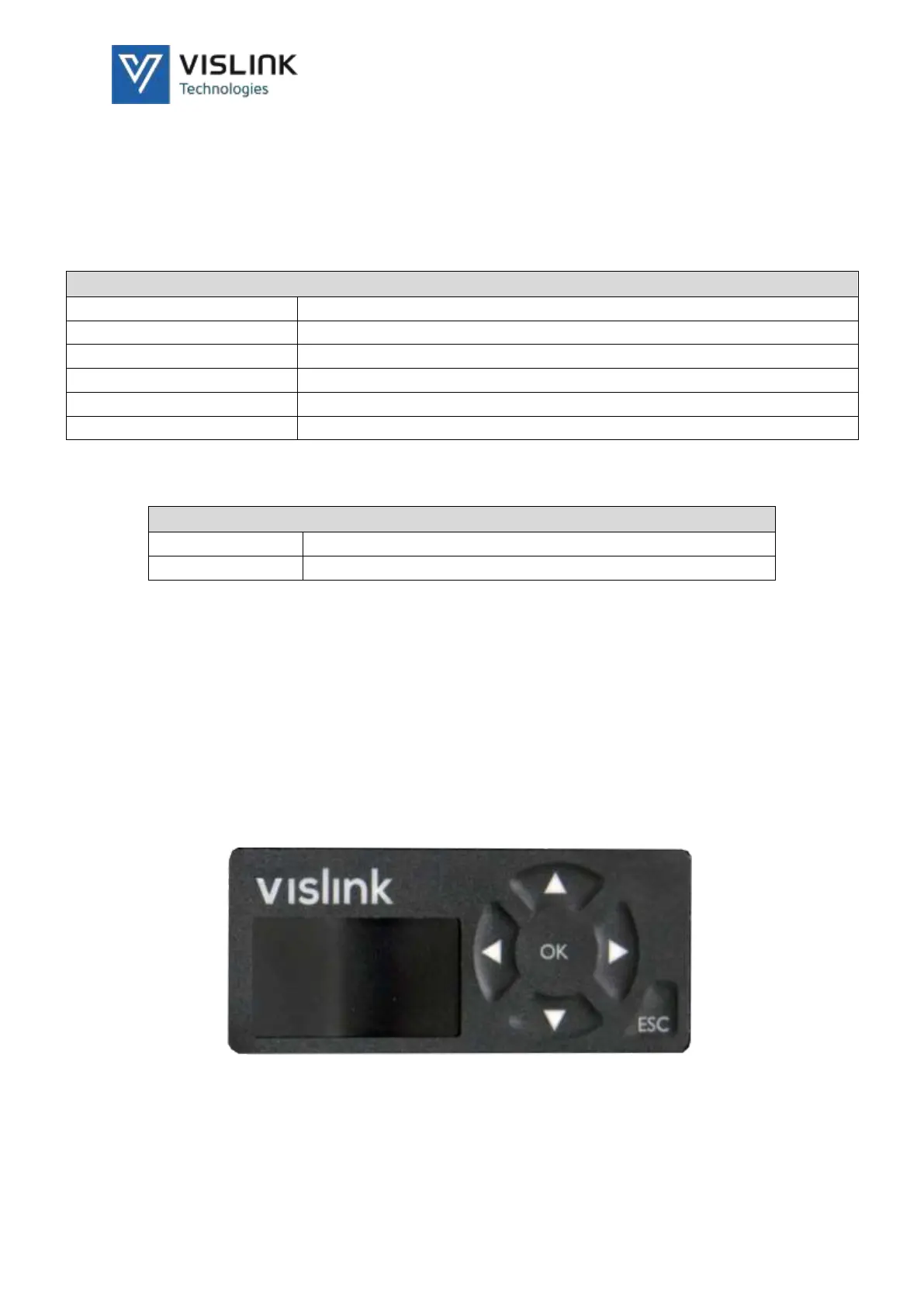Template Operators Manual
InCam-HG Encoder Transmitter Introduction
Issue No: 1 Page: 13
Ref: INHG-ASUM-70XX Copyright © 2020 IMT and Vislink are Vislink Technologies Inc. companies
2.2. InCam Optional Items
The following table outlines the currently available InCam license and
Antenna options.
HCAM/INCAM LICENSE SERVICE 1 4K UHD ENCODE + HD 1080P
HCAM/INCAM LICENSE H.264 ENCODING
HCAM/INCAM LICENSE DEEP INTERLEAVING
HCAM/INCAM LICENSE VARIABLE BANDWIDTH LMS-T
HCAM/INCAM LICENSE UHF RX CAMERA CONTROL
HCAM/INCAM LICENSE BISS SCRAMBLING
ANTENNA UHF 410-450MHz SMA(M) RED CAP
ANTENNA UHF 450-490MHz SMA(M) BLUE CAP
Table 2-3 UHF Antennas
2.3. Control Panel Operation
Use the InCam control panel to configure and make in-field changes to the
unit’s configuration.
Figure 2-1 Keypad
Use the directional pads to navigate through the menu structure,
displayed on the OLED screen.
Press OK to accept and save changes.