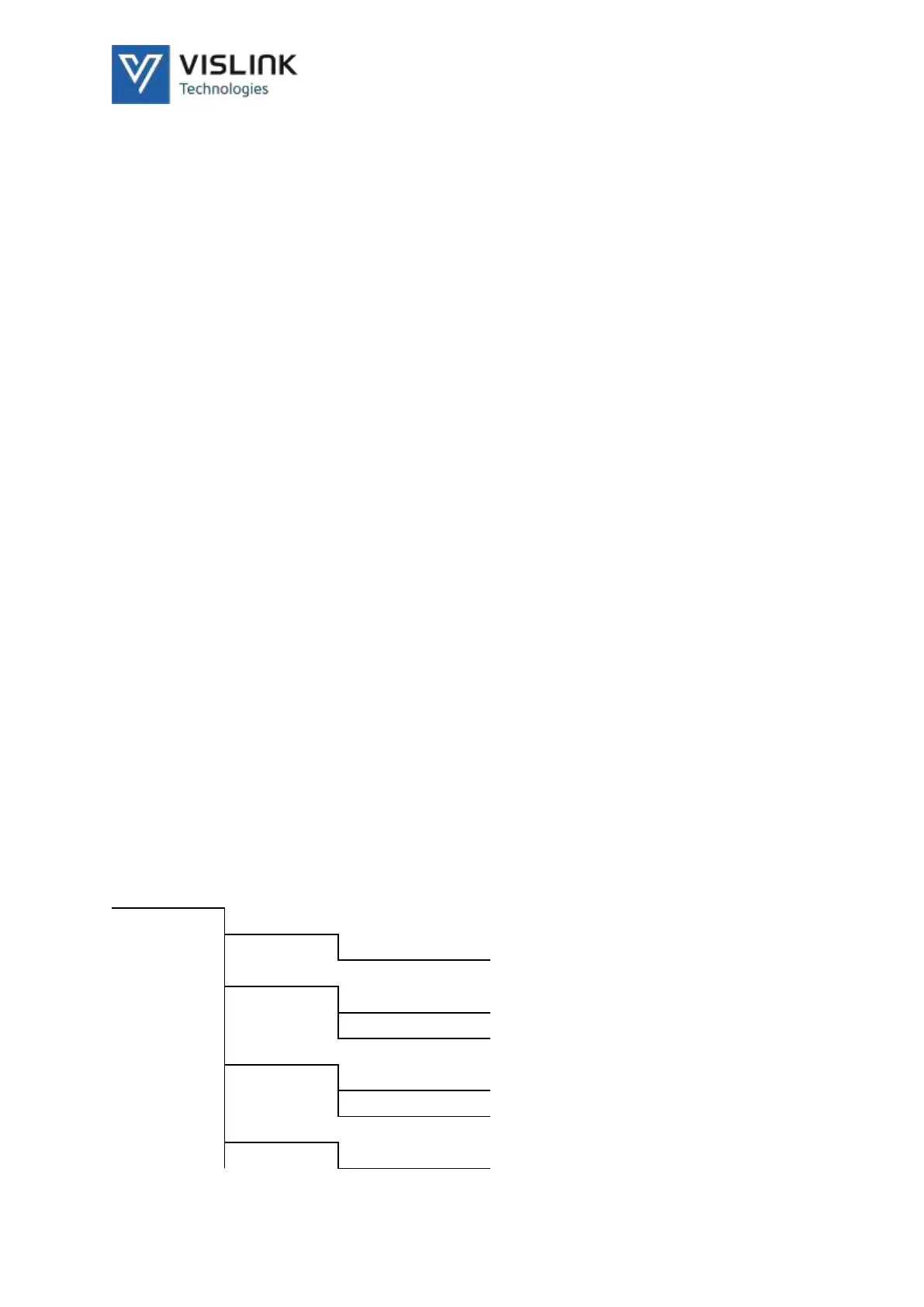Template Operators Manual
Software Menus
Issue No: 1 Page: 23
Ref: INHG-ASUM-70XX Copyright © 2020 IMT and Vislink are Vislink Technologies Inc. companies
5.4. Wi-Fi Settings
To connect to the InCam over a wireless network, either set your own
private details or connect using the default, out of box, WI-FI settings.
To access the InCam WI-FI settings, navigate to SYSTEM > WI-FI and
scroll through each parameter to view or edit settings.
NOTE: Default password: “1234567890”.
You can also see a summary of the WI-FI settings using the WI-FI
Summary page.
5.5. Recall Default Settings
Recalling default settings is useful when first testing InCam with the
Vislink UltraReceiver. When recalling defaults on the InCam, you need to
power cycle the unit before setting the TX frequency and turning on the
modulator.
5.6. Advanced Menu
The menu structure hides less frequently used menu items. To reveal
these settings, enter the passcode “0000” into the Advanced menu.
NOTE: Changes made to Advanced settings are maintained after power
cycling.
5.7. InCam Menus