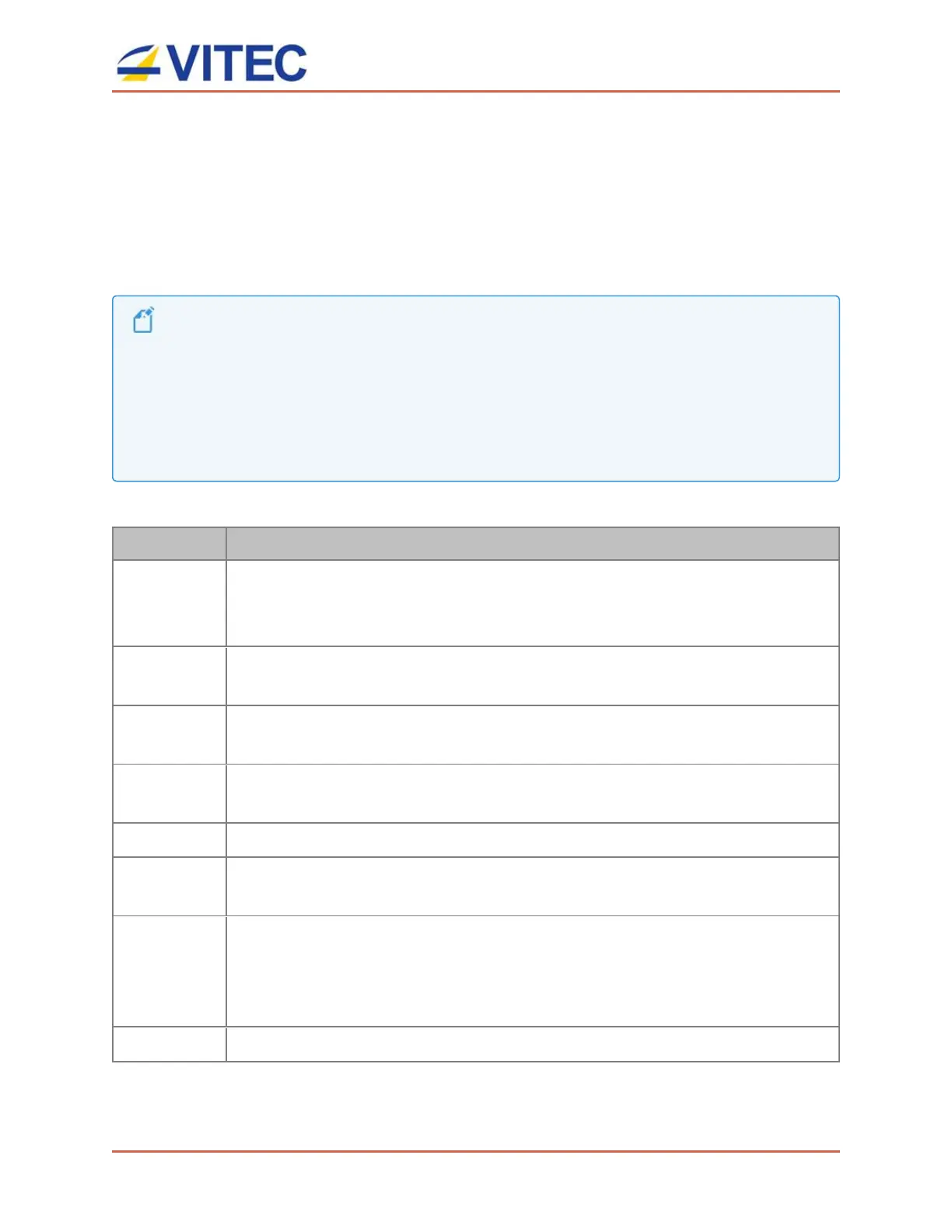MGW Ace Decoder OG
User Manual, Version 2.0 31
SRT Channels
Using SRT or Zixi protocol, it is possible to send several stream on a unique port. It simplifies
dramatically the configuration of user firewall as only one port will require to be forwarded
even if sending multiple streams.
To select the stream to be decoded, a stream name can be entered in the channel
configuration.
The SRT protocolsupportsthree modes:
SRT Caller (Pull)
SRT Listener
SRT Rendezvous
When streaming using SRT Caller mode, the MGW Ace Decoder OG pulls video from one of the server’s inputs. Enter
the SRT Server IP address and Port the associated input.
When streaming directlyfrom the encoder to MGW Ace Decoder OG, use SRT Listener mode and enter the stream
port to match the encoder settings.
For SRT Caller (Pull) channel:
Parameter Description
Channel
Name
(Optional)
Enter a Channel Name to differentiate channels within the Channel list.
Channel name is optional.
Channel
Input
Select the Ethernet Port from which the channel is received.
Streaming
Protocol
Select SRT Caller (Pull).
IP
Address
Type the encoder/server IP address.
Port Type the encoder/server port.
Stream
Name
Type the stream name.
Latency Type the SRT latency to be used. The latency used will be the higher value
set in the encoder or decoder interface. The latency used must be minimally
3 times the RTT time indicated in the SRT Statistics window.
Additional latency shall be added based on link packet loss percentage.
FEC Select the FECsupport.