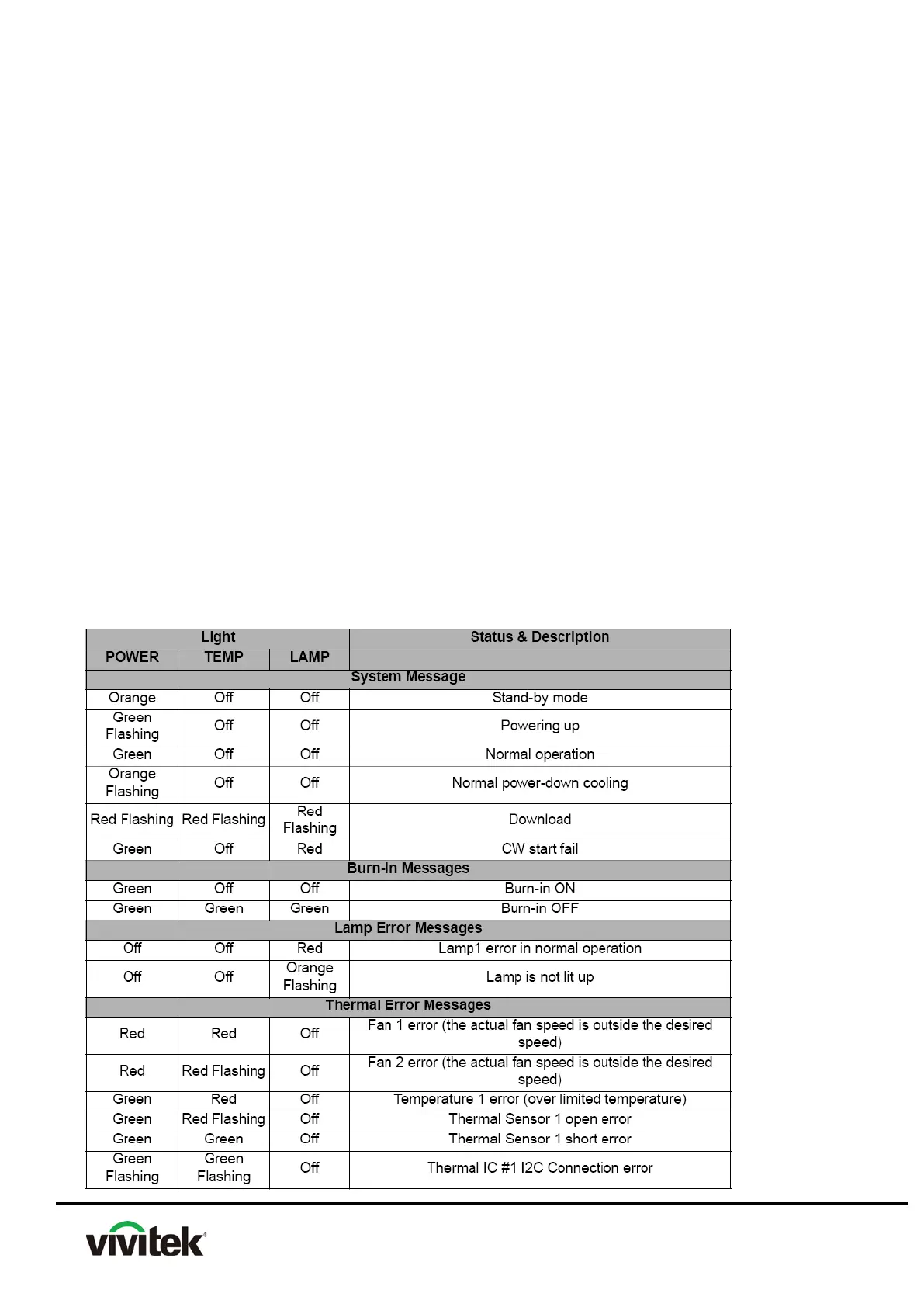Chapter 3 Troubleshooting
This chapter provides technicians with electronic background how to maintain the product. Moreover,
you can get the appropriate operation to solve some complicated problems of component repairing
and professional problems.
3.1 LED Lighting Message
Warning
Do not directly look into the lens to avoid eyesight damages.
The projector is equipped with ventilation holes (intake) and ventilation holes (exhaust).
Do not block or place anything near these slots, or internal heat build-up may occur,
causing picture degradation or damage to the projector.
Confirm Software and hardware
(1) Confirm lamp using hours
(2) Confirm LED indicator
The Status Indicator Panel on top of the projector indicates the state of the projector and
can help you troubleshoot.