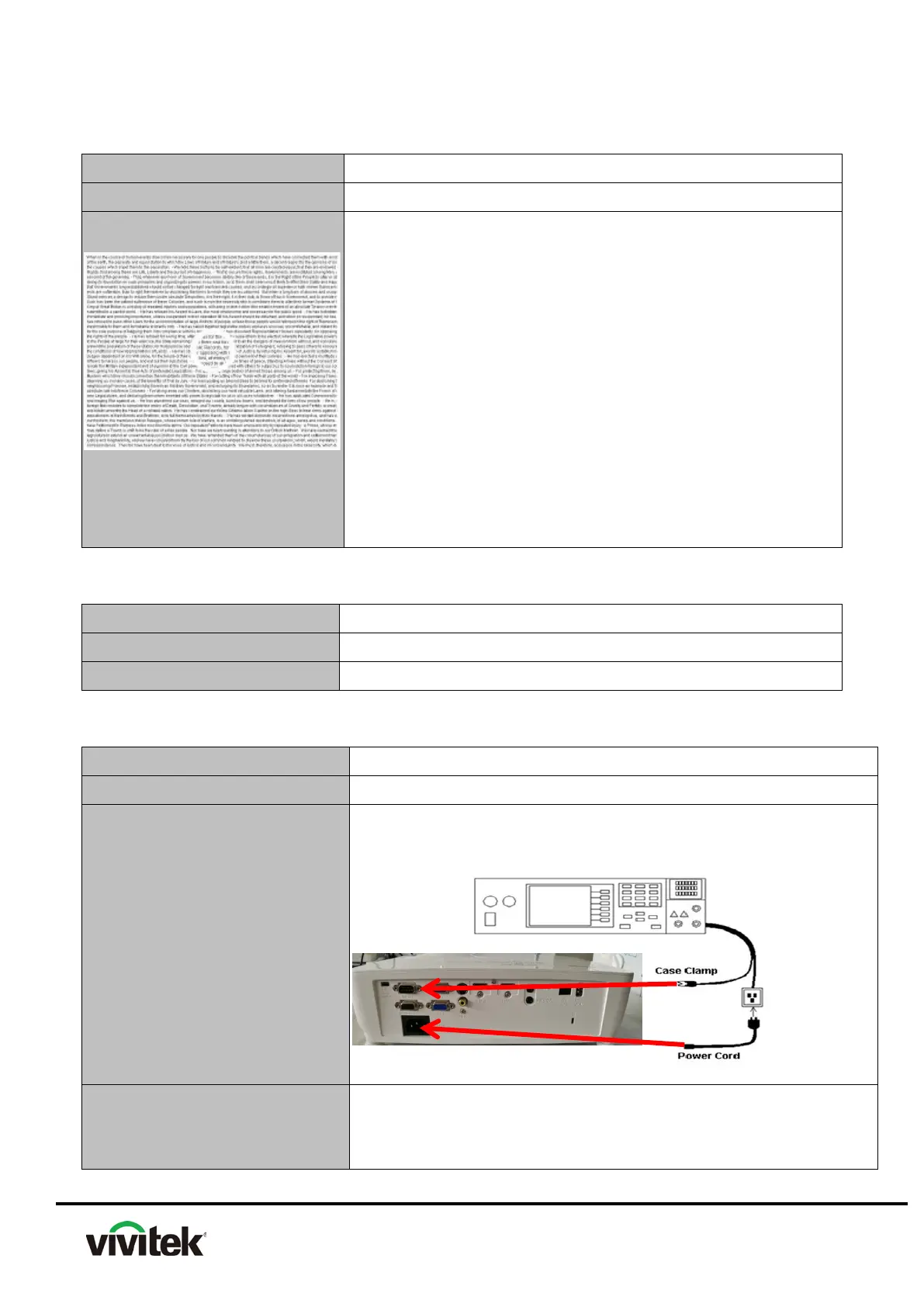4.4 Resolution
VGA
Test Method
1. Rotate Zoom ring to wide mode (Maximum projected
image)
2. Fix projector to set diagonal length of projected image to
60”.
3. Adjust focus ring to make resolution of 4 corners and
center are balanced.
4. Check he characters should be recognized easily.
5. Rotate Zoom ring to tele mode (Minimum projected
image)
6. Adjust focus ring to make resolution of 4 corners and
center are balanced.
7. Check the characters should be recognized easily.
4.5 Front infrared sensor
Front infrared
Operate remote controller to test front sensor is normal
4.6 Safety test equipments
Safety test
Test method
1. Clamp the screw near the VGA connector
2. Plug the power cord to socket
Ω
DCW 2506V 1sec 10mA
Single Step OFF