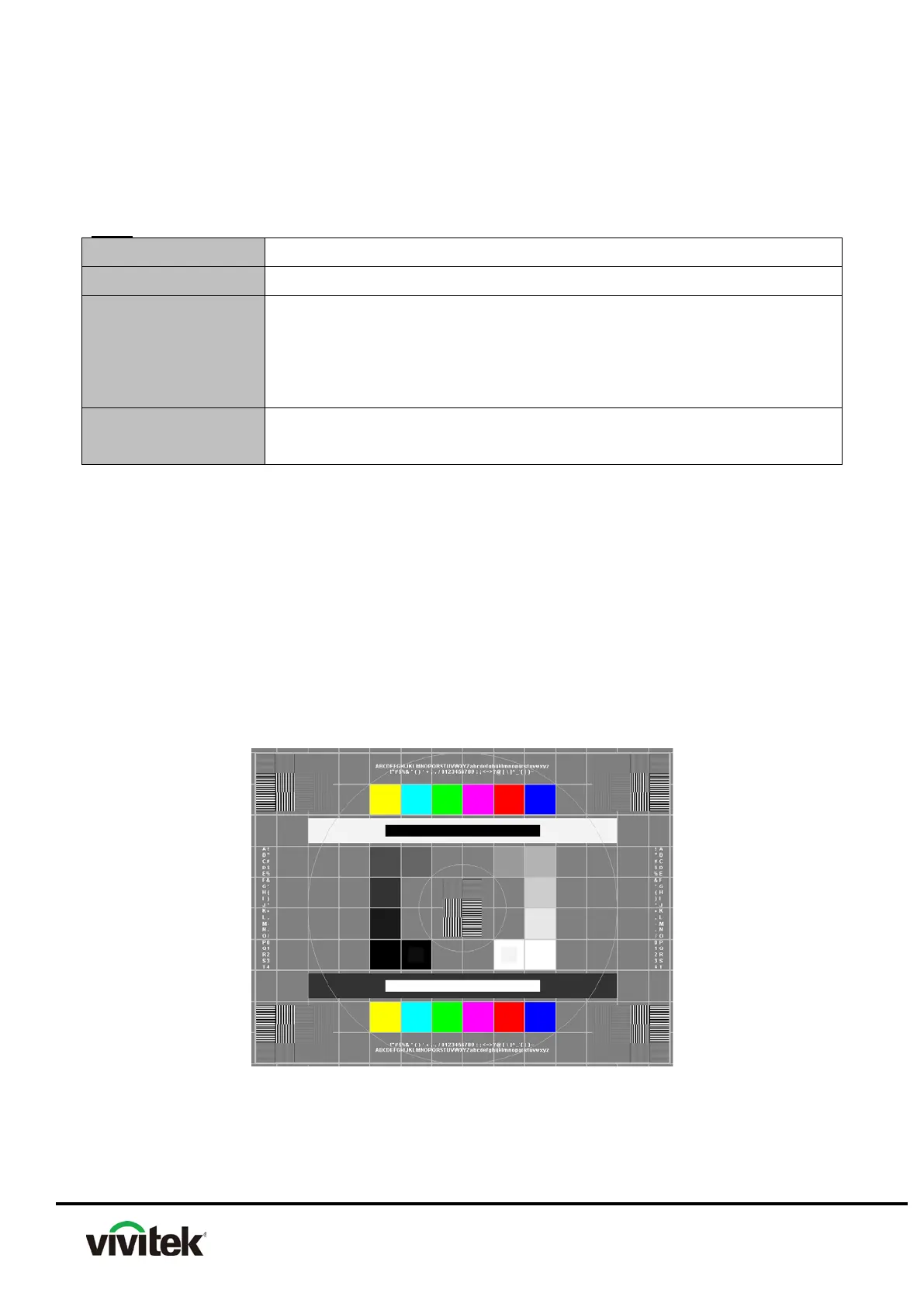4.3 Image Quality Inspection
Projected image size: 60 inches (diagonal length)
Zoom ring: Adjust zoom ring to wide (Maximum projection size)
VGA
Standard Pattern Generator (Ex. Quantum data)
Signal format
SVGA: 800 x 600
XGA: 1024 x 768
WXGA:1280*800
1080P:1920*1080
TOP SMPTE133
• Use to confirm overall image quality.
• Verify there is no noise, tint in the gray background, duplicated columns or other
general image abnormalities.
• No twinkling pixels allowed.
• Verify the 5% box is visible within the black square.
• Verify the 95% box is visible within the white square.