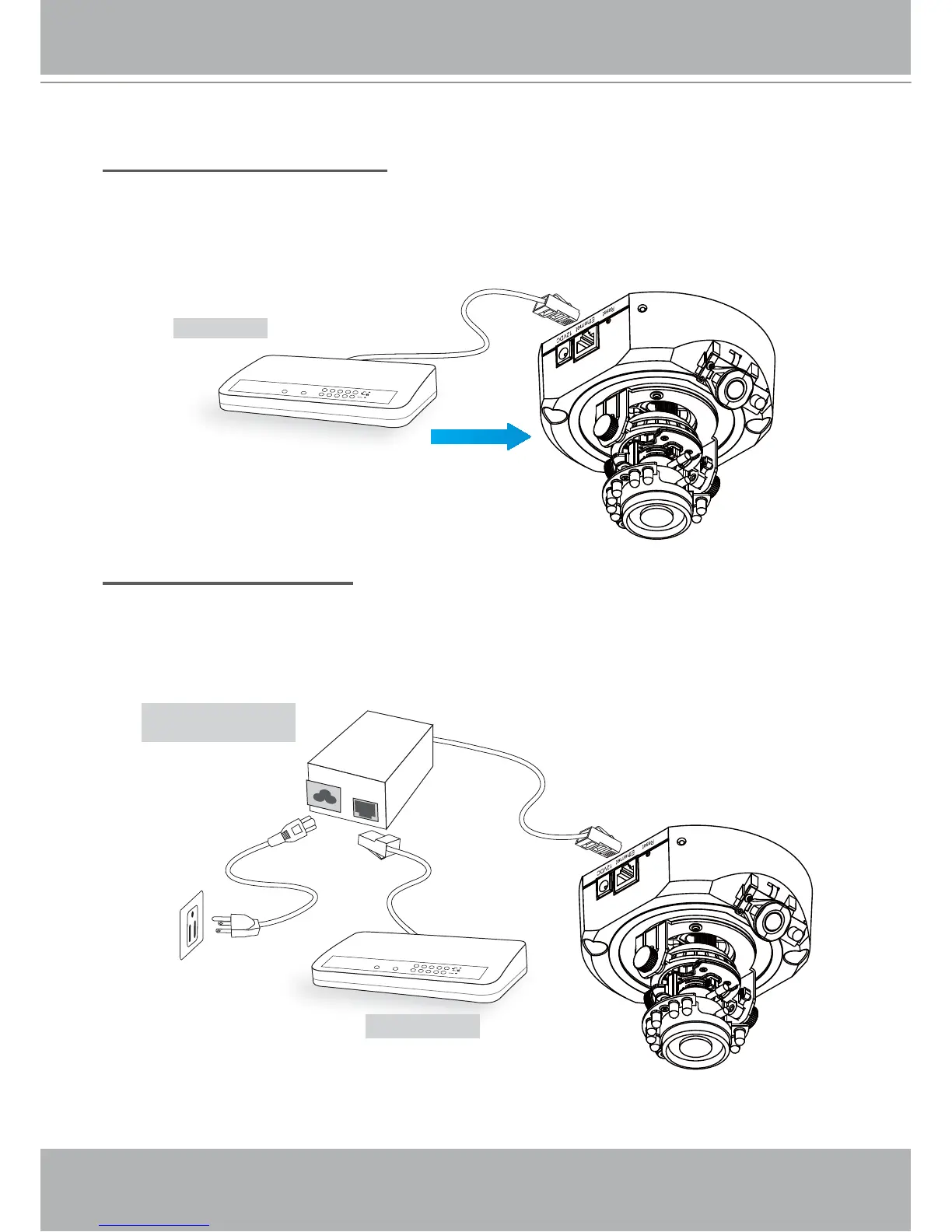VIVOTEK - A Leading Provider of Multimedia Communication Solutions
User's Manual - 11
Set up the Network Camera through Power over Ethernet (PoE)
When using a PoE-enabled switch
The Network Camera is PoE-compliant, which allows it to be powered via a single Ethernet
cable.
If your switch/router supports PoE, refer to the following illustration to connect the
Network Camera to a PoE-enabled switch/router via an Ethernet cable.
POWER
COLLISION
LINK
RECEI V E
PARTITION
1
2
3
4
5
When using a non-PoE switch
If your switch/router does not support PoE, use a PoE power injector (optional) to connect
between the Network Camera and a non-PoE switch/router.
PoE switch
POWER
COLLISION
LINK
RECEI V E
PARTITION
1
2
3
4
5
non-PoE switch
PoE power injector
(optional)
power + data transmission
