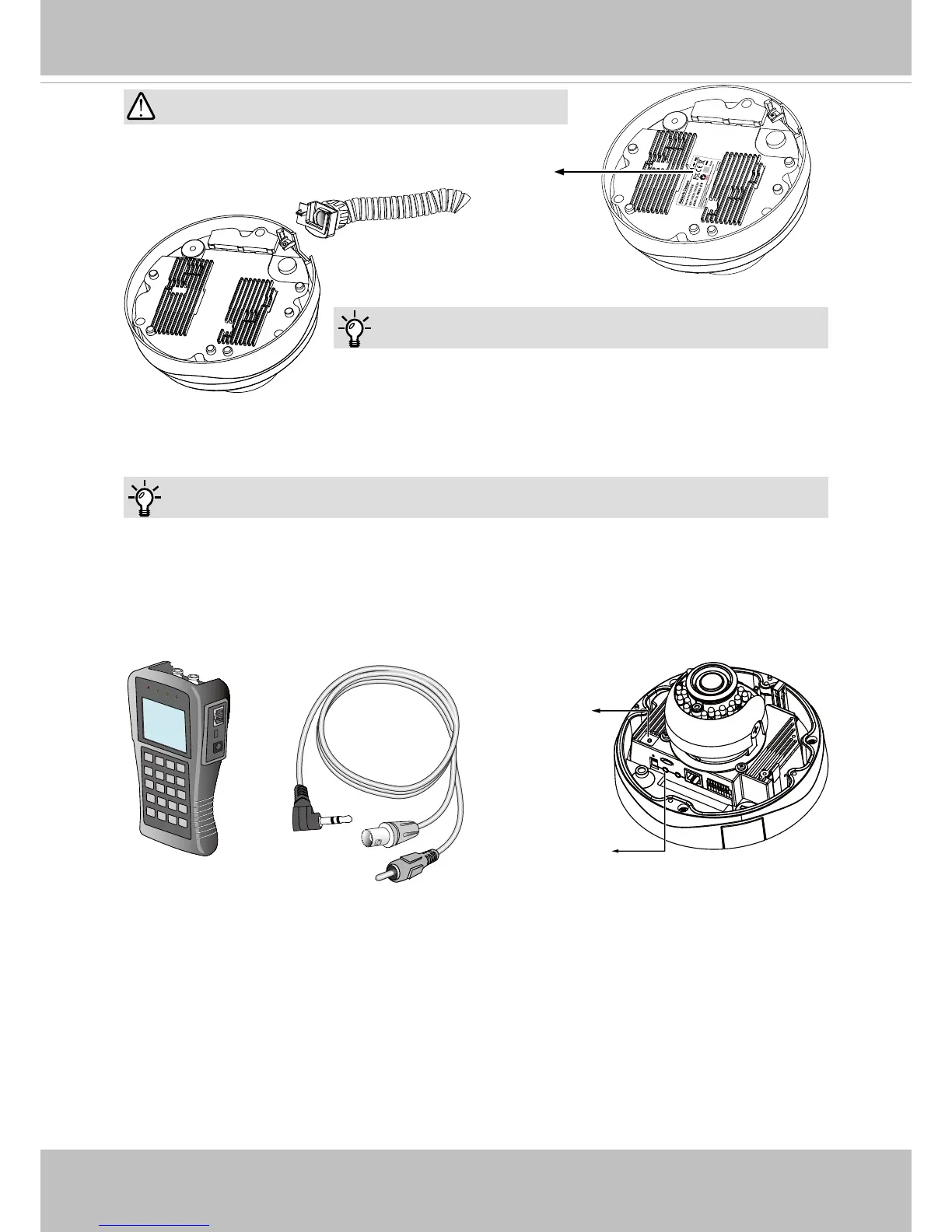VIVOTEK
12 - User's Manual
Record the MAC address under the camera base before
installing the camera�
Replace the side opening cover with the included side outlet
bushing if you want to route cables from the side of camera�
The 1/2" protection conduits and tubing, if applied, are
separately purchased�
IMPORTANT!
Tips:
Tips:
The Focus Assist button takes effect when using a hand-held monitor or camera tester
with a BNC connector� Press the button and use the Focus and Zoom adjustment pullers
(see page 20) to tune the image until the "BEST FOCUS" message is shown� This
function helps installers to quickly tune zoom and focus especially when the camera is in
a position that is difcult to reach.
LCD Monitor/
Camera tester
AV Out
Focus Assist
Button