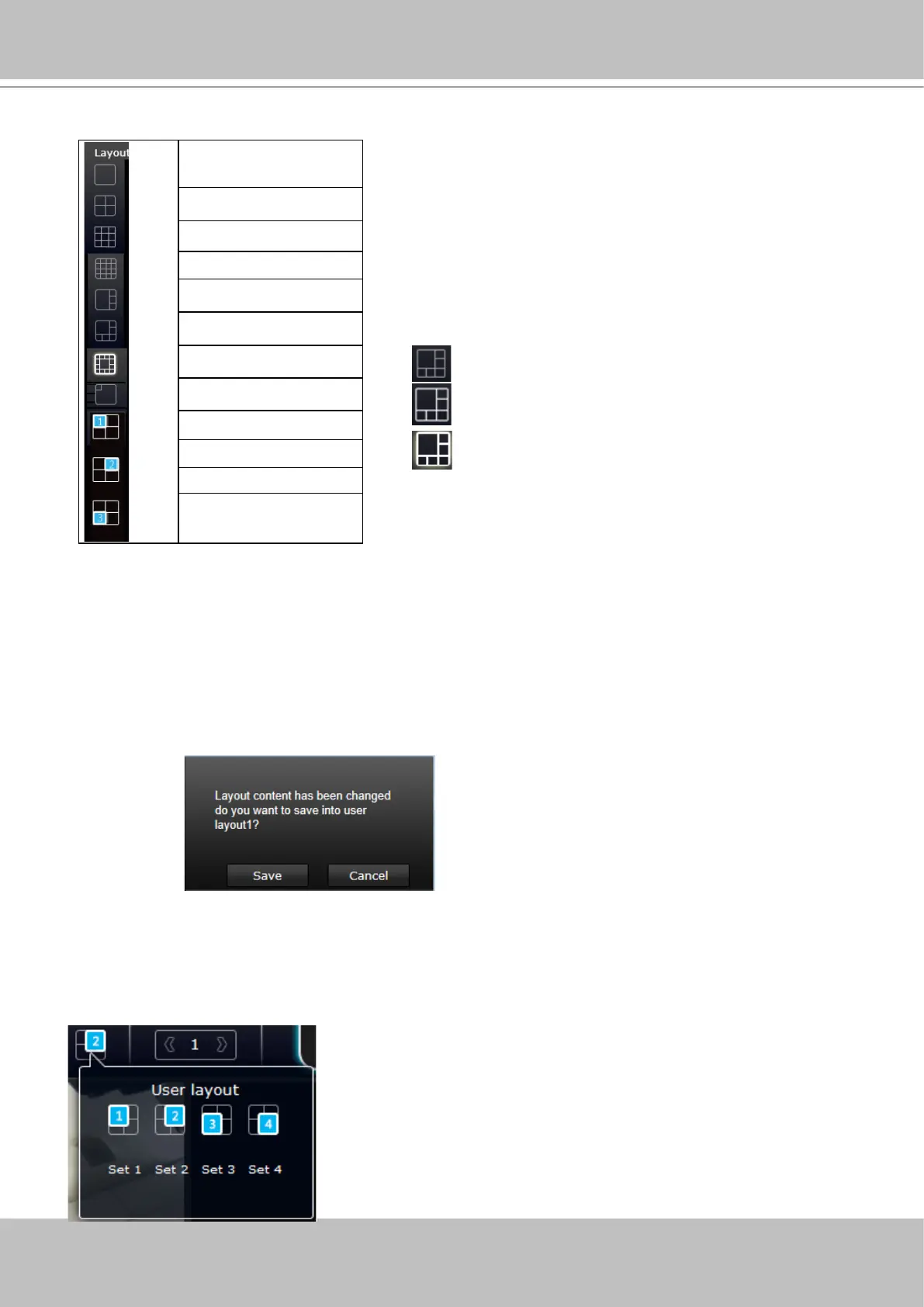VIVOTEK - Built with Reliability
User's Manual - 167
4-2-2. Layout
Note that a user who did not log in as an administrator can change a layout, but his conguration
changes (with cameras placed on view cells) will not be saved.
User Layouts
There are another 4 user layouts that can be individually
congured. An administrator can insert camera views into
these layouts, and save the conguration. These user layouts
can be seen by all users.
If you click the Rotate button before the conguration changes
can be saved, your conguration changes will be lost.
Only an administrator can change and preserve a custom layout, and every user can designate
a specic layout to be displayed when he/she logs in. The default layout for each user is stored
in a browser's cookies.
Whenever changes are made to the current layout, a message prompt will appear on the side of
the layout panel reminding you to save your current setting.
1x1
2x2
3x3
4x4
1P+3
1M+5
1M+12
1M+31
User layout #1
User layout #2
User layout #3
User layout #4
By default, 5 typical layouts are provided for the user.
They include: 1x1, 2x2, 3x3, 4x4, 1P+3, 1M+5, 1M+12,
and 1M+31. System default is the 4x4 layout. Cameras
that do not t into the rst page of a layout, say, a 3x3
layout, will be displayed on the succeeding layout pages.
Each functional button on the screen is activated by a
mouse hover. For example, the below states designate
user's operation on a button:
1.
: not selected.
2.
: moused over, and is ready for selection.
3.
: selected, and is taking eects.
