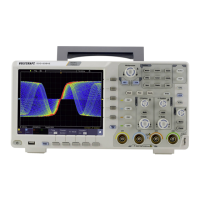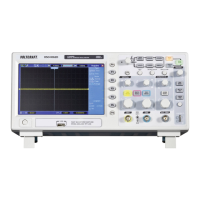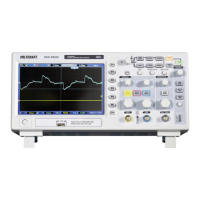Digital Storage Oscilloscope 2
3. Readout shows main time base setting.
4. Sample rate.
5. Main Time Base Window
6. Tigger time
7. Trigger level, Readout tells trigger level
8. Operating Menu shows different information for respective function keys.
9. If this icon lights up/active, it means the USB disk has been connected.
10. If this icon lights up/active, it means the wave generator works
11. The information of coupling, Bandwidth and volt/div of CH1~CH4.
12. Channel Marker
13. Window displays waveform.
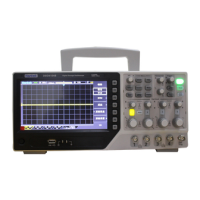
