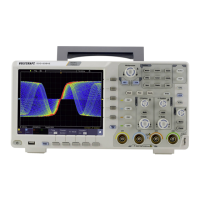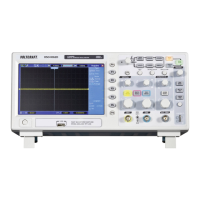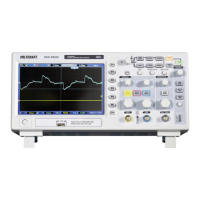Digital Storage Oscilloscope V
Contents
Copyright Declaration ............................................................................................... II
General Safety Summary ...................................................................................... III
Safety Terms and Symbols ................................................................................... IV
Product Scrapping ................................................................................................ IV
Brief Introduction to the Series of digital storage oscilloscope ............................... IV
Contents ................................................................................................................... V
Chapter 1 Introduction ........................................................................................ 1
1.1 General Inspection ................................................................................... 2
1.2 Prepare Instrument for Use ....................................................................... 3
1.3 Accidence of front panel and the user interface ........................................ 1
1.3.1 User Interface ...................................................................................... 1
1.4 Functional Check ...................................................................................... 3
1.4.1 Connect the oscilloscope ..................................................................... 3
1.4.2 Observe the waveform ......................................................................... 3
1.5 Probe Introduction .................................................................................... 4
1.5.1 Safety .................................................................................................. 4
1.5.2 Use of Probe Check Wizard ................................................................. 4
1.5.3 Manual Probe Compensation ............................................................... 4
1.5.4 Probe Attenuation Setting..................................................................... 5
Chapter 2 Function Introduction ........................................................................ 7
2.1 Menu and control keys .............................................................................. 8
2.2 Connector ................................................................................................. 9
2.3 Default setups ........................................................................................... 9
2.4 Multi-functional Knobs and Buttons ......................................................... 10
2.5 Oscilloscope Setup ................................................................................. 10
2.6 Horizontal Controls ................................................................................. 11
2.6.1 Scan Mode Display (Roll Mode) ......................................................... 12
2.7 Vertical System ....................................................................................... 12
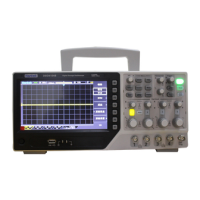
