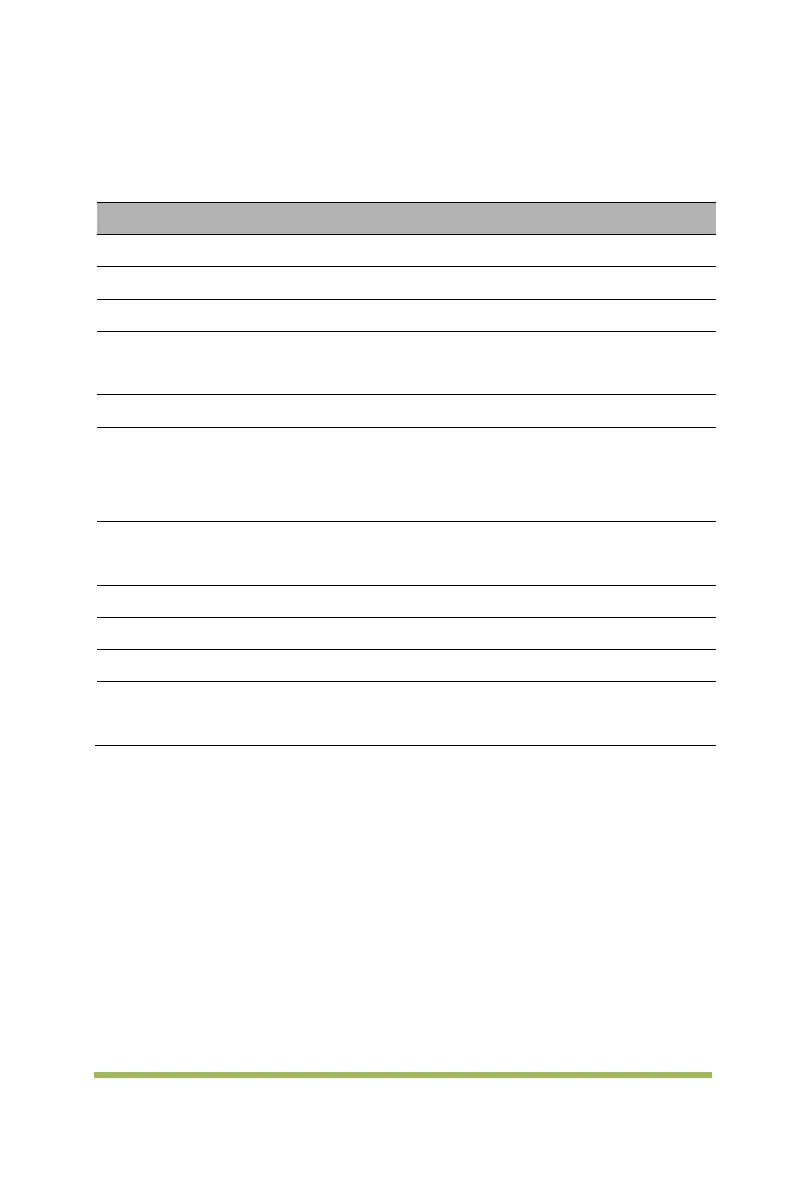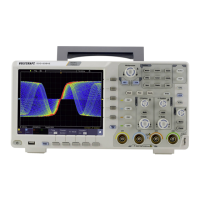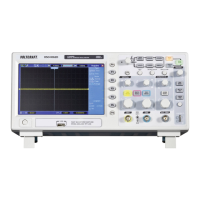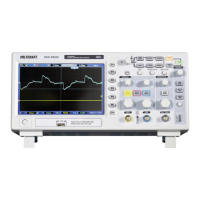Digital Storage Oscilloscope 52
2.13 UTILITY System
Push the UTILITY button to display the Utility Menu as follows.
Enable the DVM measure function.
Display the software and hardware versions, serial number and
some other information about the oscilloscope.
Set the sound, Network, time and date.
Insert a USB disk with upgrade program. Press the Update
Program button and the Software Upgrade dialog pops up. Refer to
tips to upgrade or cancel.
Press this option and the Self Calibration dialog pops up. Refer to
tips to perform the self calibration or cancel.
Self Calibration: The self calibration routine can optimize the precision of the
oscilloscope to fit the ambient temperature. To maximize the precision, you should
perform the self calibration once the ambient temperature changes by 5℃ or more.
Follow the instructions on the screen.
Tip: Press any menu button on the front panel to remove the status display and
enter a corresponding menu.
2.13.1 51BFirmware Update
This series of oscilloscope can upgrade the software by the USB flash disc, which
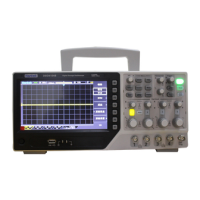