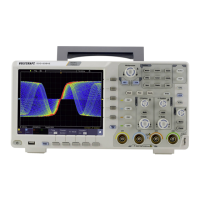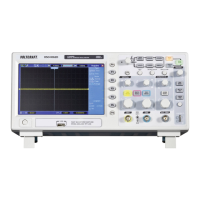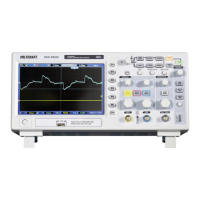Digital Storage Oscilloscope 9
[Run/STtop]: continuously acquire waveform or stop acquisition
[Single]: Acquire a single trigger, finish acquisition and then stop.
2.2 Connector
Figure 2-2 Connector
CH1, CH2, CH3, CH4: for an input connector of a measured signal.
EXT TRIG: be used as an input connector of an external trigger source. Use
[TRIG MENU] to select “EXT” trigger source, and the trigger signal source can be
used for triggering in the third channel while acquiring data in two channels.
Gen Out: Waveform signal output.
Probe compensation: The probe compensation signal is output and grounded
so that the probe is matched with the channels of the oscilloscope.
2.3 Default setups
The [DEFAULT] key represents the default setup function, most of the options and
control setups of the factory are recalled by pressing them, some setups are not
changed, and the following setups are not reset:
Language Option
Saved Reference Waveforms
Saved Settings
Display Contrast
Calibration Data
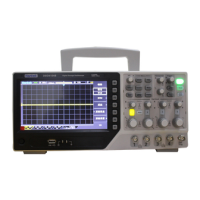
