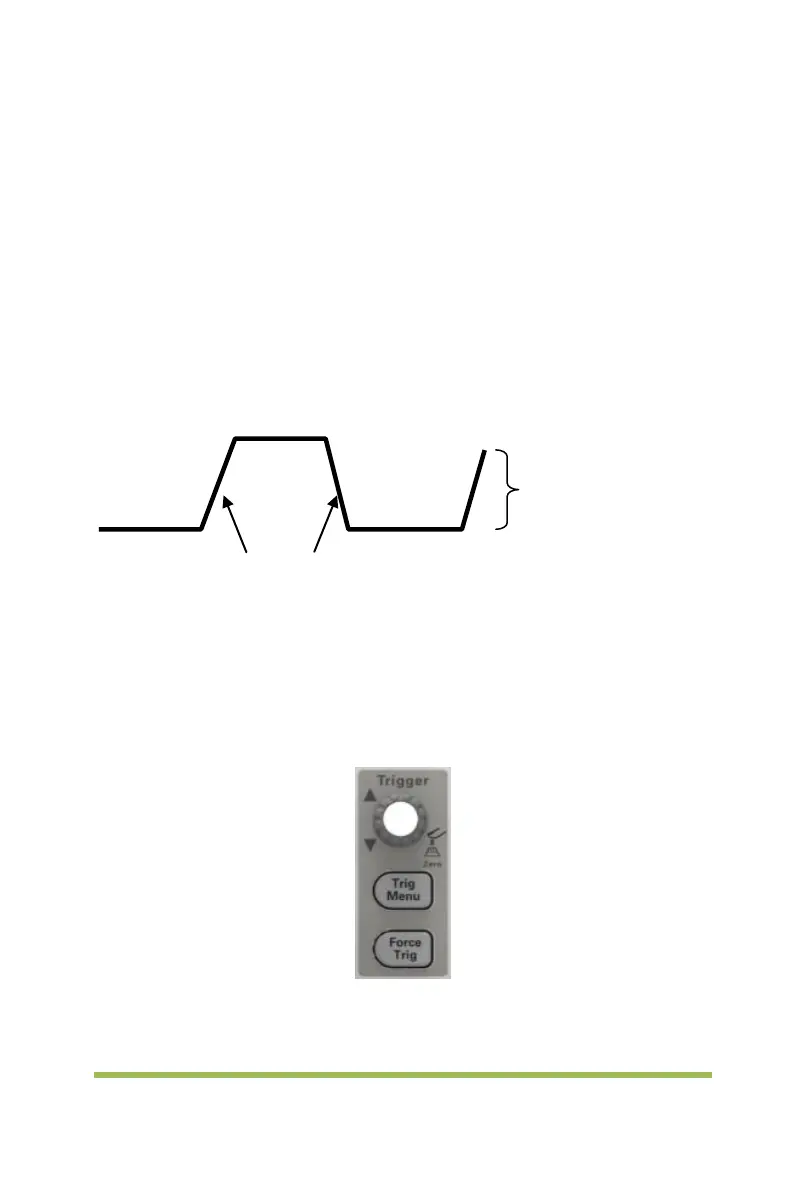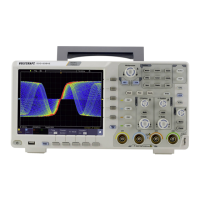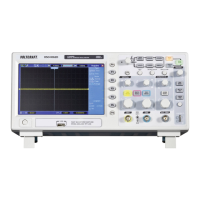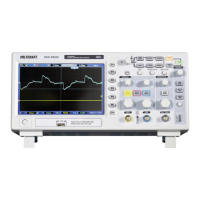Digital Storage Oscilloscope 21
Before this update, the oscilloscope still displays the old waveforms. This mode shall
be used when you want to only view the effectively triggered waveforms. In this mode,
the oscilloscope displays waveforms only after the first trigger. To perform a single
sequence acquisition, push the SINGLE SEQ button.
Trigger Position: The horizontal position control establishes the time between the
trigger position and the screen center.
Slope and Level: The Slope and Level controls help to define the trigger. The Slope
option determines whether the trigger point is on the rising or falling edge of a signal.
To perform the trigger slope control, press the TRIG MENU button, select an Edge
trigger, and use the Slope button to select rising or falling. The TRIGGER LEVEL knob
controls the trigger point is on which position of the edge.
2.8.1 Trigger Controls
The trigger can be defined through the Trigger Menu and front-panel controls. There
are six types of trigger: Edge, Video, Pulse Width, Alter, Slope and Overtime. Refer to
the following tables to find a different set of options for each type of trigger.
1. Level
It sets the amplitude level the signal must cross to cause an acquisition when using the
Edge or Pulse Width trigger.
Trigger slope can be rising or falling
Trigger level can be
adjusted vertically
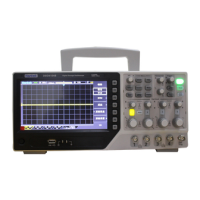