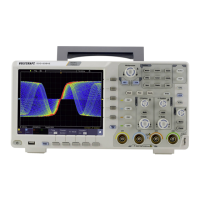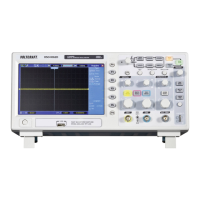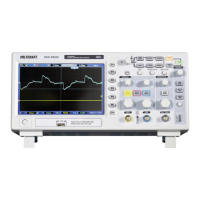Digital Storage Oscilloscope 55
2.14 Fast Action Buttons
AUTOSET: Automatically set the oscilloscope controls to generate a usable display of
the input signals. Refer to the following table for relative content.
SINGLE SEQ: Acquire a single waveform and then stop the acquisition.
RUN/STOP: Continuously acquire waveforms or stop the acquisition.
HELP: Display the Help menu.
DEFAULT SETUP: Recall the factory setup. Refer to the following table for relative
content.
2.14.1 AUTOSET
Autoset is one of the advantages digital oscilloscopes have. When you push the
AUTOSET button, the oscilloscope will identify the type of waveform (sine or square
wave) and adjust controls according to input signals so that it can accurately display
the waveform of the input signal.
Adjusted to Normal or Peak Detect
Set to Vectors for an FFT spectrum; otherwise, unchanged
Adjusted to DC, Noise Reject or HF Reject
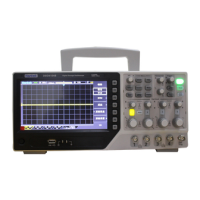
