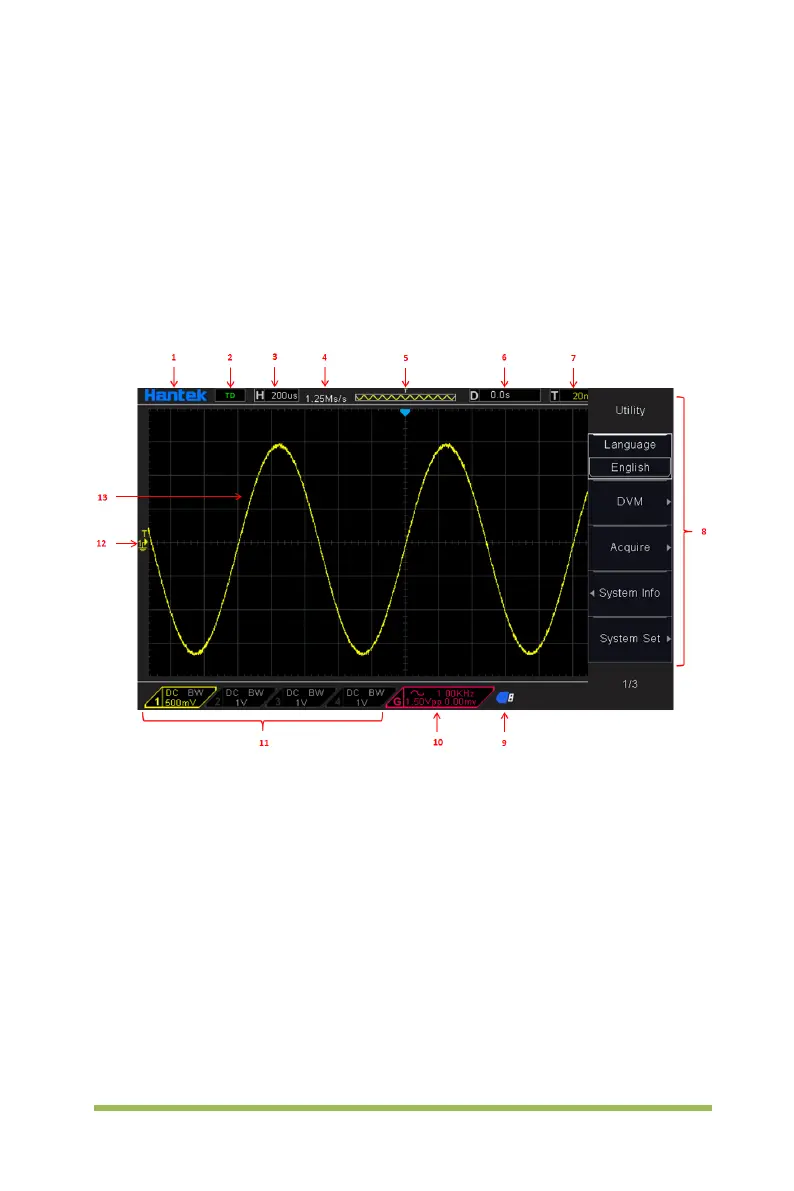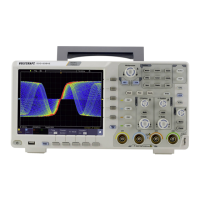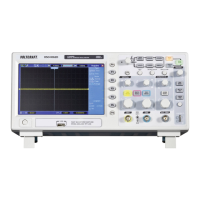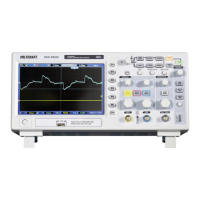Digital Storage Oscilloscope 1
1.3 Accidence of front panel and the user
interface
This section will make you understand the front operation panel of this series of digital
oscilloscope at first before use.
1.3.1 User Interface
Figure 1-2 Interface display
1. Hantek logo
2. Trigger Status:
Auto: The oscilloscope works in auto mode and is acquiring waveforms in the
absence of triggers.
Ready: All pre-triggered data have been acquired and the oscilloscope is ready to
accept a trigger.
Roll: The oscilloscope is acquiring and displaying waveform data continuously in
roll mode.
Stop: The oscilloscope has stopped acquiring waveform data.
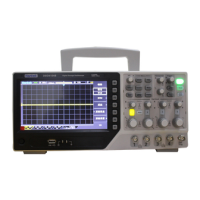