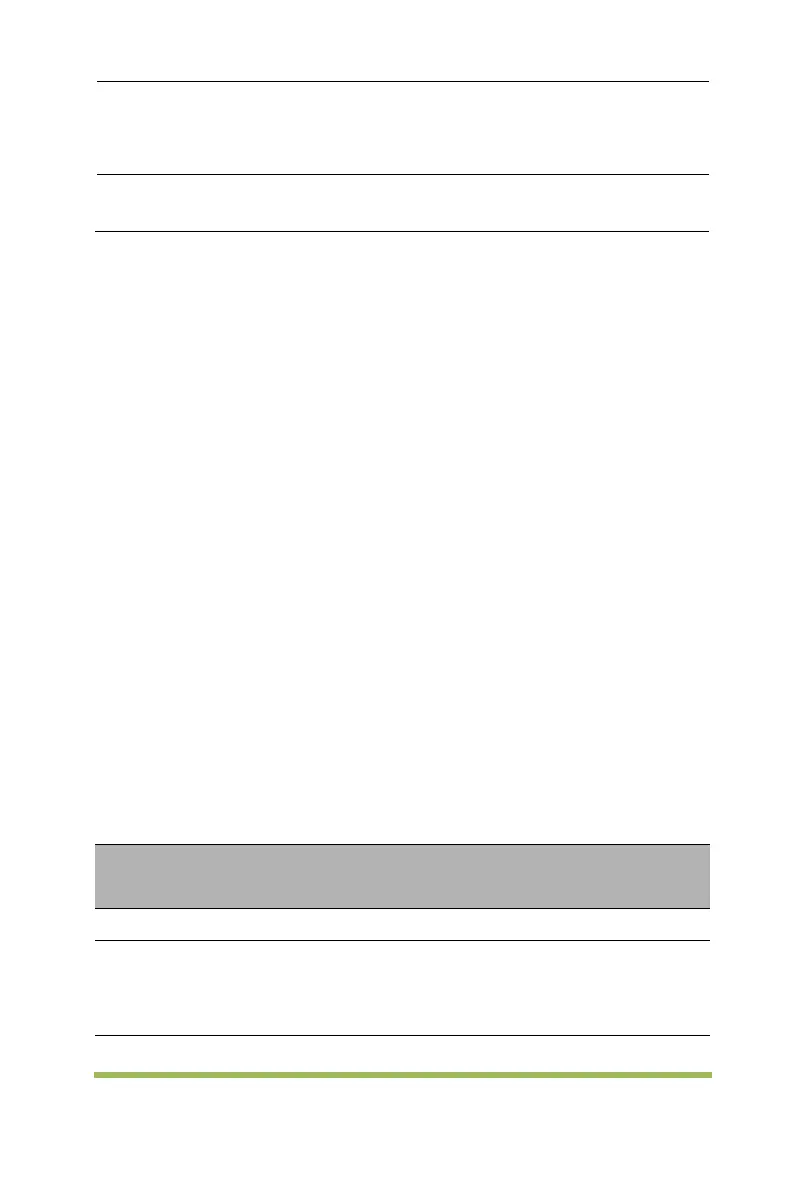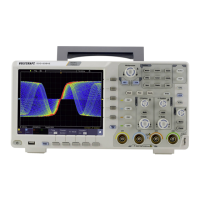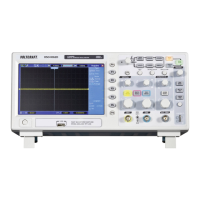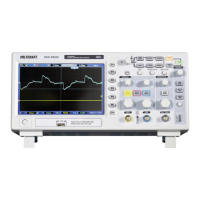Digital Storage Oscilloscope 14
Selects a value according to the probe attenuation
factor so as to ensure correct vertical readouts.
Reduce bandwidth to 6MHz when using a 1X probe.
Inverts the waveform relative to the reference level.
Coupling
If the channel adopts a DC coupling mode, you can quickly measure the DC
component of the signal by observing the difference between the waveform and
the signal ground.
If the channel adopts an AC coupling mode, the DC component in the signal is
filtered. By this mode, the AC component of the signal is displayed at a higher
sensitivity.
If the channel adopts a GND coupling mode, cut off the input signal. Inside the
channel, the channel input is connected with a zero volt reference electric level.
Fine Resolution
In the fine resolution setting, the vertical scale readout displays the actual VOLTS/DIV
setting. The vertical scale changes only after you adjust the VOLTS/DIV control and set
to coarse.
Remove Waveform Display
To remove a waveform from the screen, first push the menu button to display the
vertical menu, then push again to remove the waveform. A channel waveform which is
unnecessary to be displayed can be used as a trigger source or for math operations.
4. MATH MENU: Display the waveform math operations. See the table below for
details.
The MATH menu contains source options for all math operations.
Five types of window available for selection:
Hanning, Flattop, Rectangular,Bartletta and
Blackman
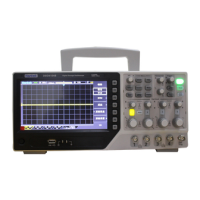