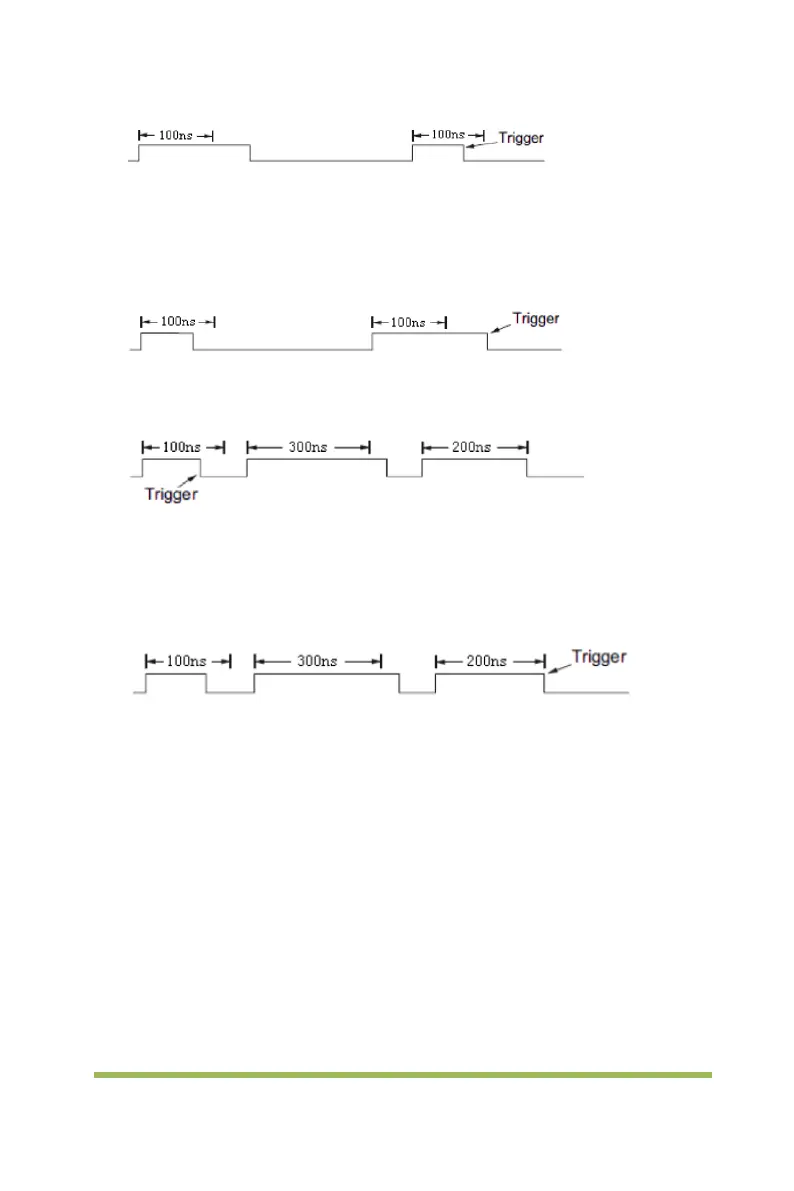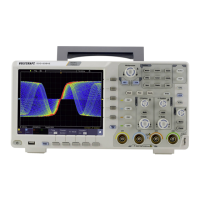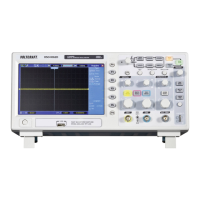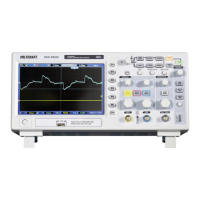Digital Storage Oscilloscope 24
waveform will trigger.
> (greater than a time value): trigger when the positive or negative slope
time of the input signal is greater than the specified time value.
For example, for a positive pulse, if you set t (pulse real width) >100ns, the
waveform will trigger.
!= (not equal to time value): trigger when the positive or negative slope time
of the input signal is not equal to the specified time value.
= (equal to time value): trigger when the positive or negative slope time of
the input signal is equal to the specified time value.
For example, for a positive pulse, if you set t (pulse real width) = 200ns, the
waveform will trigger.
6. Press the Next Page softkey and press of Lower Upper softkey to select Lower
or Upper the trigger level; then turn the Trigger Level Knob to adjust the position.
The trigger level values are displayed at the upper right corner of the screen.
Trigger When: The pulse width of the source must be ≥5ns so that the oscilloscope
can detect the pulse.
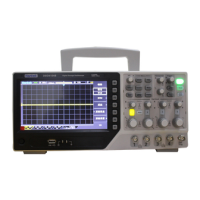