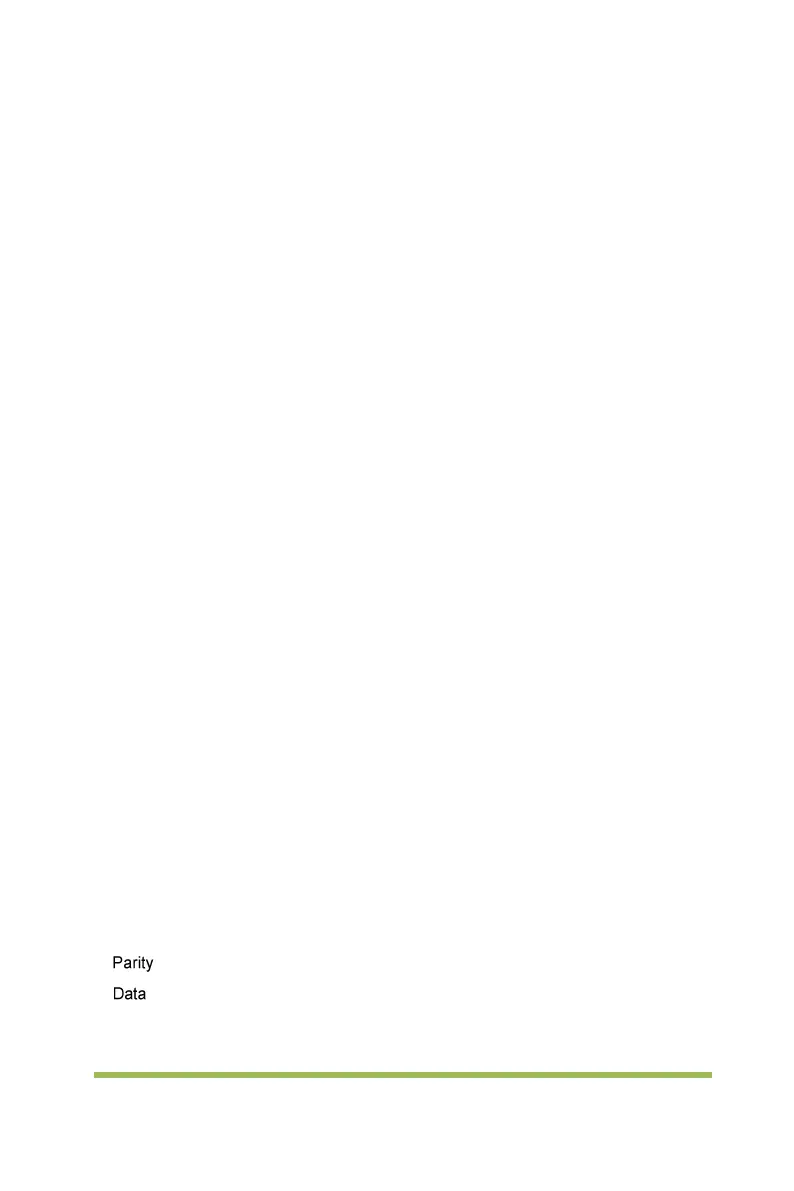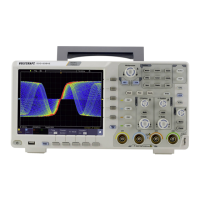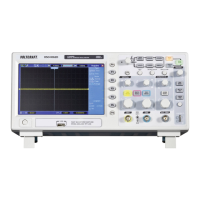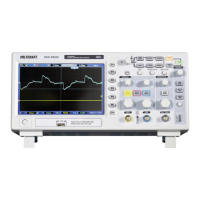Digital Storage Oscilloscope 31
2. Press the Type softkey, then turn the Universal Knob to select Under Amp and
push down the knob to confirm.
3. Press the Source softkey, turn the Universal Knob to select CH1~CH4as the trigger
source.
4. Press the Polarity softkey to select Positive or Negative pulse to trigger.
5. Press the When softkey, turn the Universal Knob to select the desired condition
(<, >, != or =).
6. Press the Width softkey, and then turn the Universal Knob to select the desired
value.
7. Press the Next Page softkey to enter the second page of the TRIGGER system
function menu. Press the Level softkey to select Lower or Upper trigger level, and the
turn the Universal Knob to set the position.
2.8.1.9 UART Triggering
To trigger on UART trigger:
1. Press the [TRIG MENU] button on the front panel to enter the TRIGGER system
function menu.
2. Press the Type softkey, then turn the Universal Knob to select UART and push
down the knob to confirm.
3. Press the Source softkey, turn the Universal Knob to select CH1~CH4 as the
trigger source.
4. Set the following parameters.
Idle Level - Set the idle level High or Low to match your device under test
Baud - Press the Baud Rate softkey, then press the Universal Knob and select a
baud rate to match the signal in your device under test. If the desired baud rate is not
listed, select Custom on the Baud softkey, and then press the Custom softkey and turn
the Universal Knob to set the desired baud rate.
- Parity Check, Choose odd, even, or none, based on your device under test.
Bits - Data Length, Set the number of bits in the UART2 words to match your
device under test (selectable from 5-8 bits).
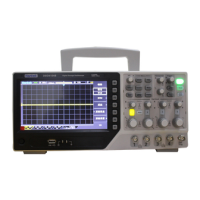