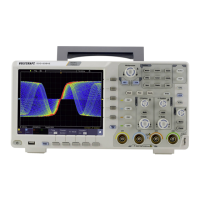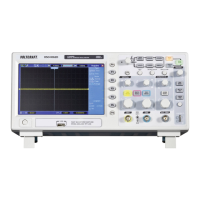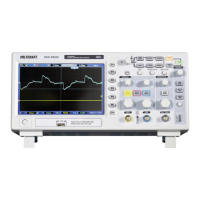Digital Storage Oscilloscope 34
2.8.1.10 LIN Triggering
LIN triggering can trigger on the rising edge at the Sync Break exit of the LIN
single-wire bus signal (that marks the beginning of the message frame), the Frame ID,
or the Frame ID and Data. A LIN signal message frame is shown below:
1. Press the [TRIG MENU] button on the front panel to enter the TRIGGER system
function menu.
2. Press the Type softkey, then turn the Universal Knob to select LIN and push down
the knob to confirm.
3. Press the Source softkey, turn the Universal Knob to select CH1~CH4 as the
trigger source.
4. Set the Baud Rate.
5. Set the Idle Level.
6. Set the Identifier. The range is from 0 to 0x3f.
7. Press When softkey to set trigger condition.
• Internal Field — The oscilloscope triggers when a start bit occurs
• Interval Field - The oscilloscope triggers when the interval field end.
• Sync Field –The oscilloscope triggers when the synchronous field end.
• Id Field –The oscilloscope triggers when the Id field end.
• Sync Id Error - The oscilloscope triggers when the Synchronization ID ERROR
end.
• Identifier (Frame ID) - The oscilloscope triggers when a frame with an ID equal to
the selected value is detected. Use the Universal Knob to select the value for the
Frame ID.
• ID and Data (Frame ID and Data) - The oscilloscope triggers when a frame with
an ID and data equal to the selected values is detected. Use the Universal Knob
to select the value for the ID and Data.
Data Index: Set the data index, the range is from 0 to 3.
Note: When DataMask is ON, the setting data is invalid.
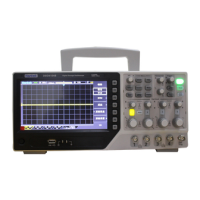
