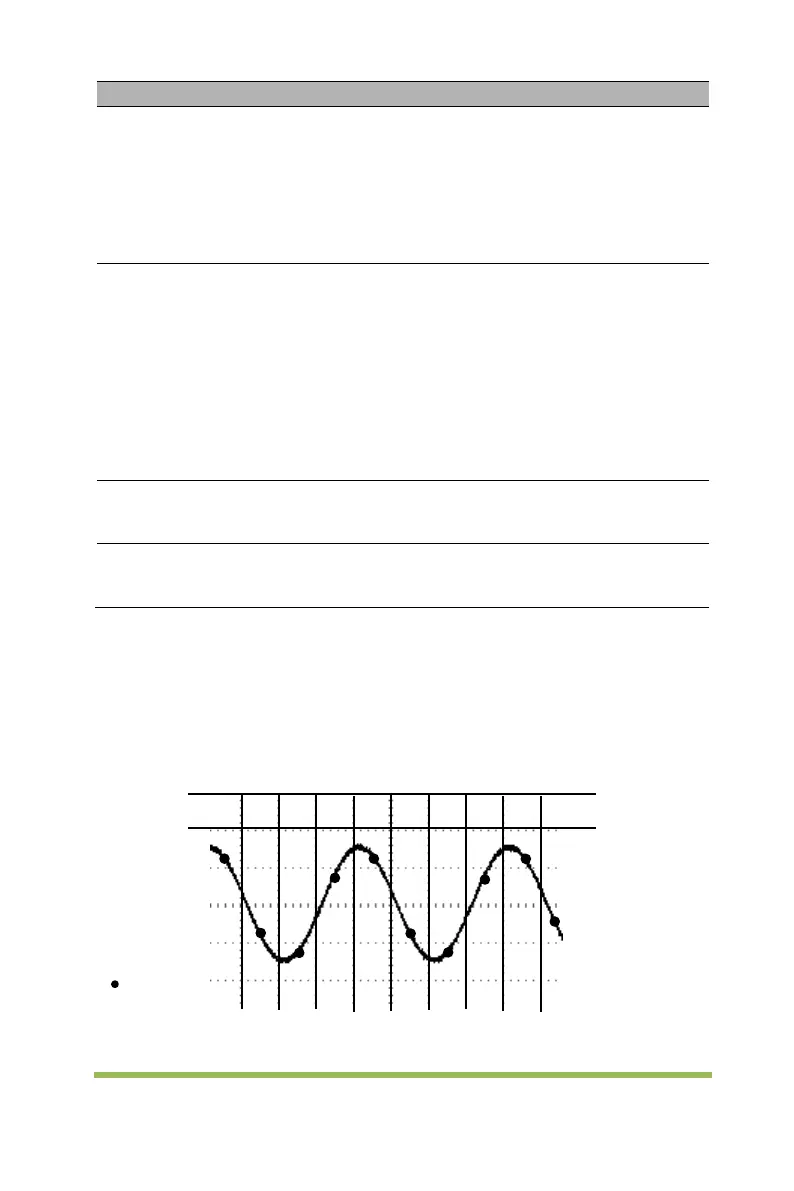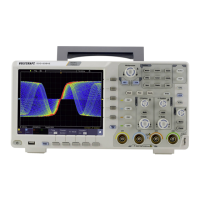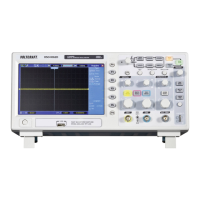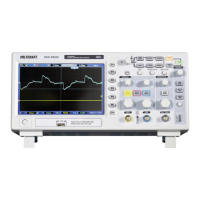Digital Storage Oscilloscope 49
Normal
Peak Detect
Average
HR
Acquire and accurately display most waveforms.
Detect glitches and eliminate the possibility of
aliasing.
Reduce random or uncorrelated noise in signal
display. The number of averages is selectable.
YT format shows the vertical voltage in relation to
time (horizontal scale); XY format displays a dot
between CH1 and CH2 each time when a sample
is acquired, where the voltage or current of CH1
determines the X coordinate of the dot (horizontal)
and the voltage or current of CH2 determines the
Y coordinate (vertical). For detailed information,
refer to descriptions on XY format in the following
text.
Select the number of averages by pressing F3 or
F4.
Select the memory depth for different board
models.
Normal: For the oscilloscope model with the bandwidth of 100MHz, the maximum
sample rate is 1GS/s. For time base with insufficient sample rate, you may use the Sine
Interpolation Algorithm to interpolate points between sampled points to produce a
complete waveform record (4K by default).
Normal Acquisition Intervals
Normal Mode Acquires a Single Sample Point in Each Interval
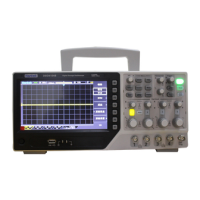