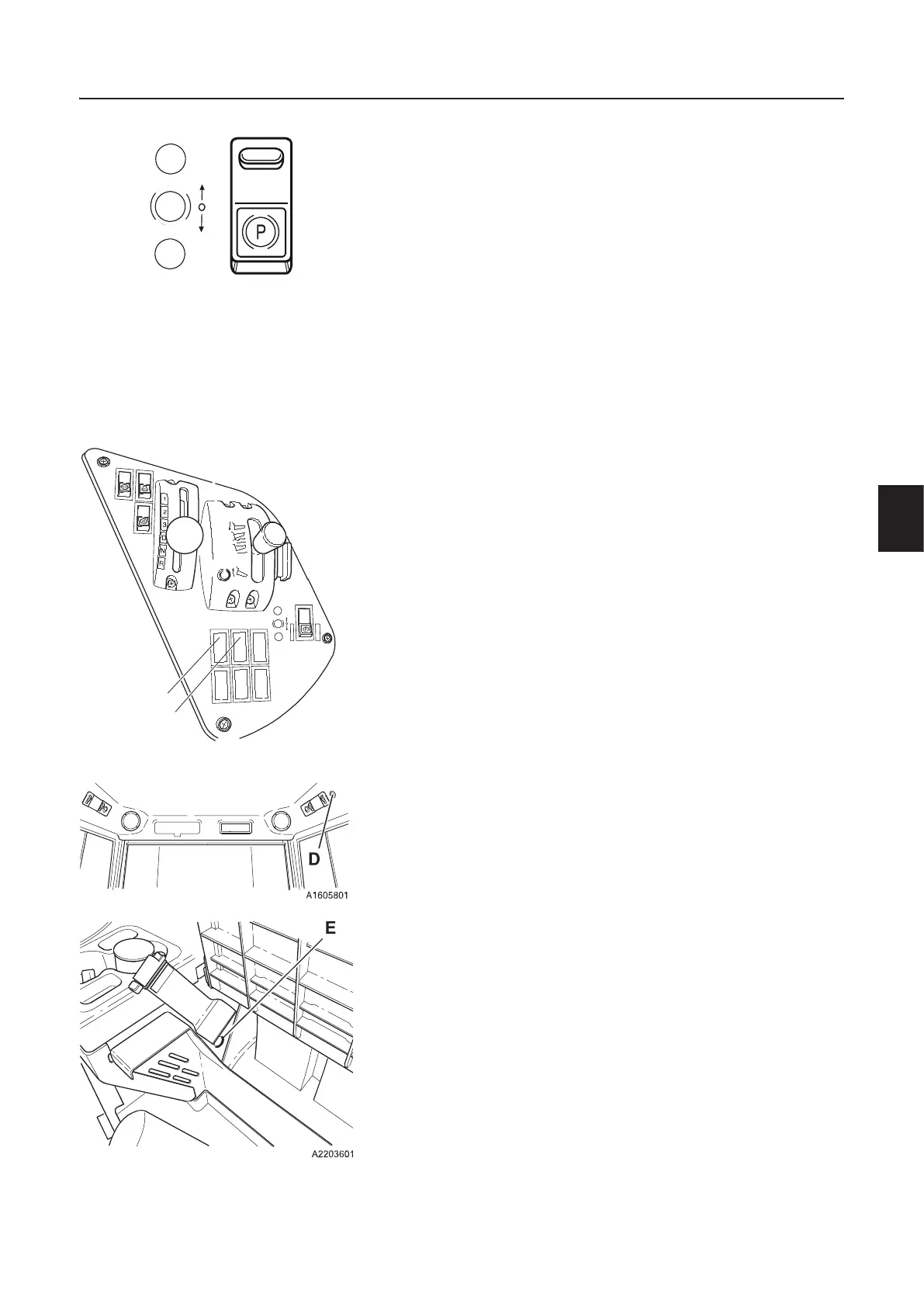Other controls
Controls 49
14 Parking brake
Upper end of switch pressed in = parking brake released
Lower end of switch pressed in = parking brake applied
Application
IMPORTANT! The parking brake should not be applied until
the machine is completely stationary.
1 Place the gear selector to neutral.
2 Press in the lower end of the switch.
3 Turn the ignition key to position 0.
If the engine is turned off without the parking brake having first
been applied with the switch, the parking brake will be applied
automatically.
The application of the parking brake causes the longitudinal
differential lock to be engaged automatically (lamp on the right
instrument panel lights up). In addition, the transmission becomes
locked in neutral – no gear can be selected.
Releasing
Slide down the catch on the switch and press in the upper end of
the switch.
Releasing (if the parking brake has been applied
automatically):
Apply and then release the parking brake with the switch.
Emergency brake
Q In an emergency the parking brake serves as an auxiliary
brake.
Q Should the brake pressure be lost in both service brake circuits
at the same time, the parking brake is applied automatically.
ATC (Automatic Traction Control)
(optional equipment)
If the machine is equipped with ATC, the following switches are
missing:
1 Longitudinal differential lock and 6-wheel drive
2 Transverse differential lock, front axle
For information on ATC, see page 67.
Power socket
Electrical power for optional equipment can be taken from a 12 V
socket (D) on the overhead panel and under the instructor seat in
the storage space from a 24 V socket (E). 12 V is only available if
the machine is provided with a voltage converter.
1008427
PPP
l
1
2
1016367
P
l
A
C
D Power socket 12 V
E Power socket 24 V
