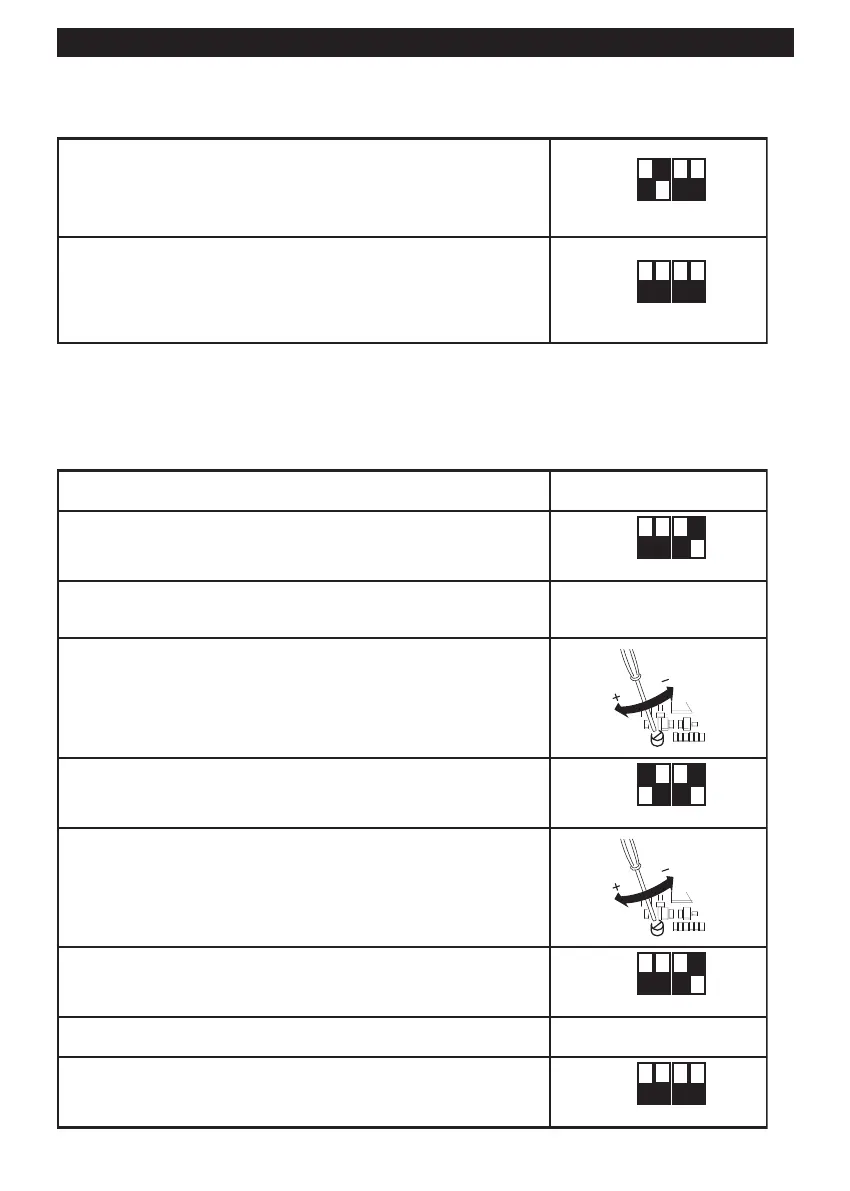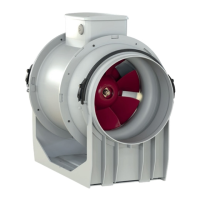Selecting the operating mode
Setting the V1 and V2 values
The appliance leaves the factory with default nominal settings V1=VMIN, V2=VMAX
Values V1 and V2 can be adjusted as follows:
Cut off the power supply
Set the dip-switch SW2 indicated in the figure:
Int.1=OFF; Int.4=ON
ON
1 2 3 4
OFF
Restore the power supply. The motor automatically runs at the
V1temp speed
Use the trimmer (see figure) to set V1temp to the desired value,
between V1nom and the saved V2 – 100Rpm
Det Int.1=ON. This produces two effects:
the V1temp value is saved as a new V1;
the motor automatically runs at V2temp;
ON
1 2 3 4
OFF
Use the trimmer (see figure) to set V2temp to the desired value,
between the saved V1 + 100Rpm and Vmax;
Set Int.1=OFF. This produces two effects:
the V2temp value is saved as a new V2;
the motor automatically runs at V1temp
ON
1 2 3 4
OFF
Cut off the power supply
Set Int.4=OFF to lock the V1 and V2 values
ON
1 2 3 4
OFF
Two-speed mode:
cut off the power supply
set the dip-switch SW2 indicated in the figure:
Int.2=ON; Int.3=OFF; Int.4=OFF
ON
1 2 3 4
OFF
Adjustable speed mode:
cut off the power supply
set the dip-switch SW2 indicated in the figure:
Int.2=OFF; Int.3=OFF; Int.4=OFF
ON
1 2 3 4
OFF