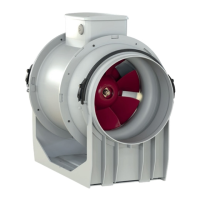Selezione della modalità di funzionamento
Impostazione dei valori di V1 e V2
L’apparecchio esce dalla fabbrica con impostazioni nominali di default V1=V
MIN
, V2=V
MAX
È possibile regolare i valori di V1 e V2 operando come segue:
8
ITALIANO
Togliere l’alimentazione elettrica
Impostare sul dip-switch SW2 indicato in figura:
Int.1=OFF Int.4=ON
ON
1 2 3 4
OFF
fornire l’alimentazione elettrica. Il motore si porta automaticamente
alla velocità V1temp
Agire sul trimmer (vedi figura) per regolare V1temp sul valore desi-
derato, compreso tra V1nom e la V2 memorizzata – 100Rpm
Impostare Int.1=ON. Ciò produce due effetti:
il valore V1temp viene memorizzato come nuovo V1;il motore si
porta automaticamente alla V2temp
ON
1 2 3 4
OFF
Agire sul trimmer (vedi figura) per regolare V2temp sul valore desi-
derato, compreso tra la V1
memorizzata + 100Rpm e Vmax
Impostare Int.1=OFF. Ciò produce due effetti:
il valore V2temp viene memorizzato come nuovo V2; il motore si
porta automaticamente alla V1temp
ON
1 2 3 4
OFF
Togliere l’alimentazione elettrica
Impostare Int.4=OFF per bloccare
i valori di V1 e V2
ON
1 2 3 4
OFF
Modalità a due velocità:
Togliere l’alimentazione elettrica
impostare sul dip-switch SW2 indicato in figura:
Int.2=ON; Int.3=OFF; Int.4=OFF
ON
1 2 3 4
OFF
Modalità a velocità regolabile:
Togliere l’alimentazione elettrica
impostare sul dip-switch SW2 indicato in figura:
Int.2=OFF; Int.3=OFF; Int.4=OFF
ON
1 2 3 4
OFF
