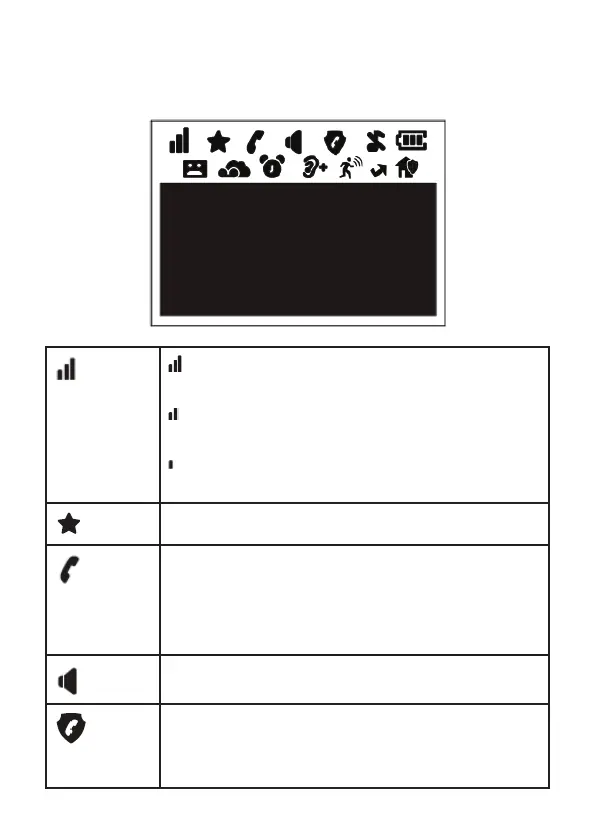18
DISPLAY ICONS OVERVIEW
Handset display icons
displays when there the signal strength
is strong.
displays when there the signal strength is
moderate.
displays when there the signal strength is
weak.
There are new Call log entries.
On when the home line is in use or there is
an incoming home call.
Flashes when there is an incoming home
waiting call.
On when the speaker mode is on during a call.
On when any call guard, block mode, or
calls without number is enabled.
Display in the call log for the blocked call entry.