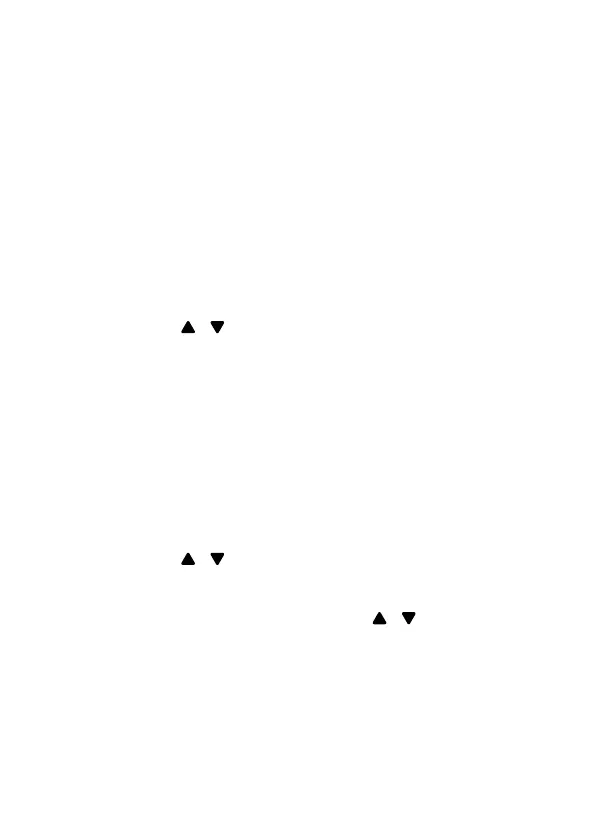79
SENSOR/DEVICE MONITORING
Once there is at least one sensor / devices registered to
the 18450 telephone base, the DEVICES menu option
will appear in the handset menu.
View Sensor’s/Device’s Current Status
You can view the current status of each of the registered
device on whether it is active, inactive, or with low
battery.
1. Press MENU/OK when the phone is not in use, and
then press
/ to scroll to DEVICES.
2. Press MENU/OK to select the desired device.
3. Press MENU/OK twice to select STATUS and view
the current status of your desired device.
View Sensor’s/Device’s Status Log
You can view the status log of each of the registered
device.
1. Press MENU/OK when the phone is not in use, and
then press
/ to scroll to DEVICES.
2. Press MENU/OK to select the desired device.
3. Press MENU/OK and then press
/ to scroll to
LOG.
4. Press MENU/OK to view the status log of your
desired device.