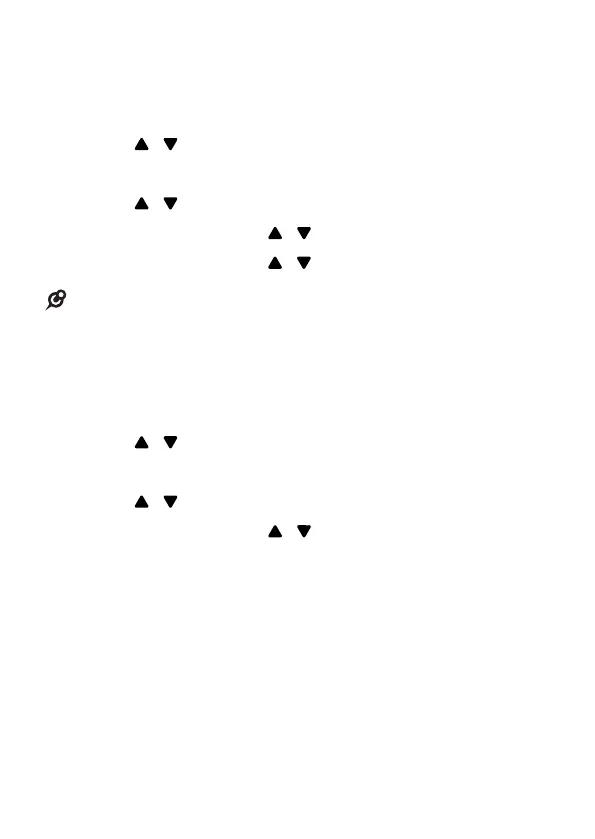51
REVIEW BLOCK LIST ENTRIES
Block list entries appear alphabetically.
1. Press MENU/OK when the telephone is not in use.
2. Press
/ to scroll to CALL BLOCK.
3. Press MENU/OK twice to select BLACK LIST.
4. Press
/ to scroll to the desired entry.
5. Press MENU/OK and
/ to scroll to VIEW.
6. Press MENU/OK and
/ to browse.
• When the block list is empty, the screens display EMPTY.
EDIT A BLOCK LIST ENTRY
1. Press MENU/OK when the telephone is not in use.
2. Press
/ to scroll to CALL BLOCK.
3. Press MENU/OK to select BLACK LIST.
4. Press
/ to scroll to the desired entry.
5. Press MENU/OK and
/ to scroll to EDIT.
6. Press MENU/OK, and then use the dialing keys to
enter a telephone number.
7. Press MENU/OK, and then use the dialing keys to
enter a name.
8. Press MENU/OK to conrm. You hear a conrmation
tone.