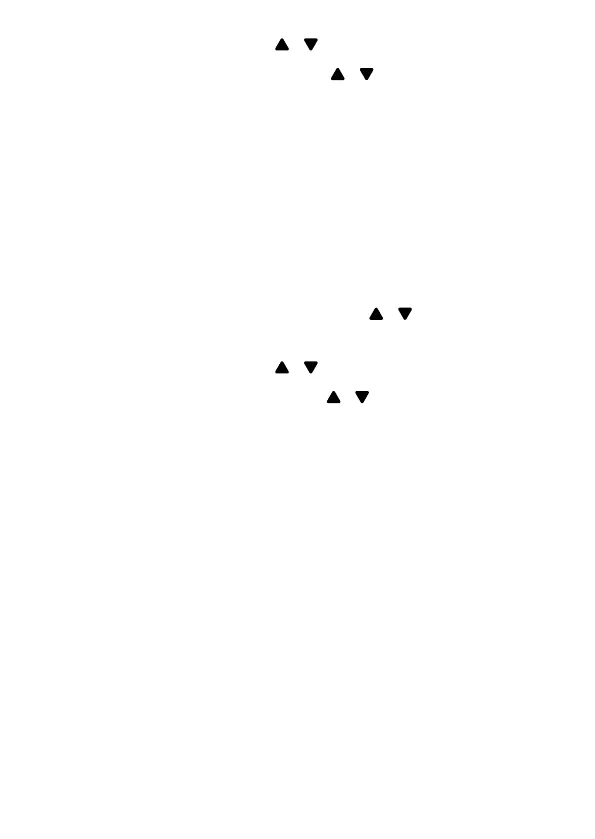48
2. Press MENU/OK then / to select VIP.
3. Press MENU/OK twice then
/ to select DELETE
ALL.
4. Press MENU/OK, and then press MENU/OK again to
conrm.
CHECK VIP LIST CAPACITY
You can check how many entries have been occupied in
your VIP list and how many are available for further entry
storage.
1. When idle, press MENU/OK then
/ to select
PHONEBOOK.
2. Press MENU/OK then
/ to select VIP.
3. Press MENU/OK twice then
/ to select STATUS.
4. Press MENU/OK to view the memory status (If one
out of 50 phonebook entries is stored, the display will
show 01/50 USED).