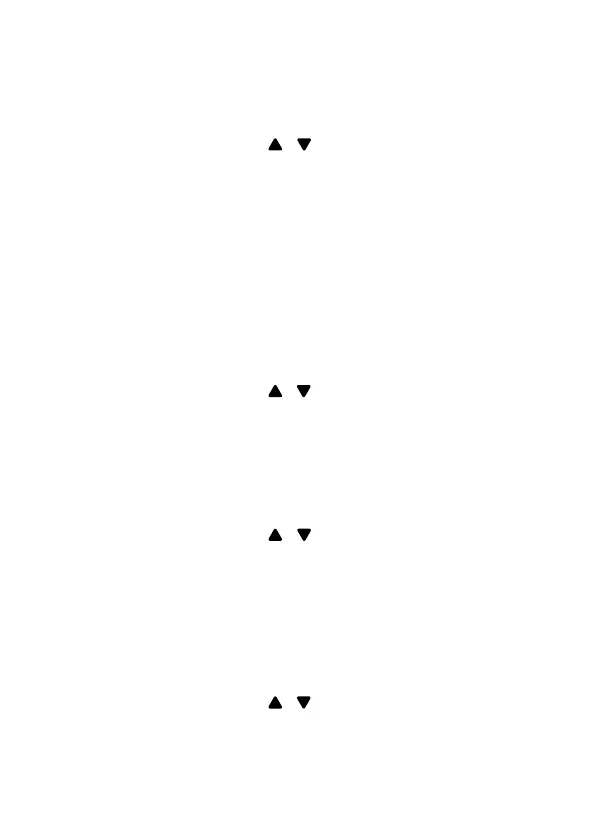41
STORE A CALL LOG NUMBER INTO THE
PHONEBOOK
1. Follow Steps 1 and 2 in the section of View the Call Log.
2. Press MENU/OK and
/ to select ADD TO PB.
3. Press MENU/OK and the selected call log number is
displayed.
4. Edit the number if necessary.
5. Press MENU/OK to enter the name.
6. Press MENU/OK twice to conrm.
DELETE AN ENTRY IN THE CALL LOG
1. Follow Steps 1 and 2 in the section of View the Call Log.
2. Press MENU/OK and
/ to select DELETE.
3. Press MENU/OK to conrm.
DELETE ALL ENTRIES OF THE CALL LOG
1. Follow Steps 1 and 2 in the section of View the Call Log.
2. Press MENU/OK and
/ to select DELETE ALL.
3. Press MENU/OK, and then press MENU/OK again to
conrm.
VIEW THE DETAILS OF A CALL ENTRY
1. Follow Steps 1 and 2 in the section of View the Call Log.
2. Press MENU/OK and
/ to select DETAILS.
3. Press MENU/OK, and then date and time of the
desired entry is displayed.
