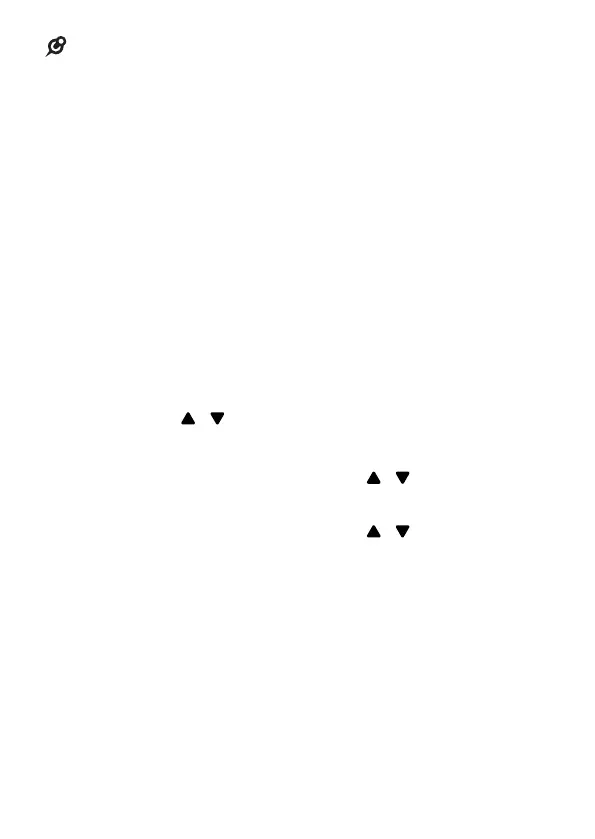73
NOTE
• When you arm your system in AWAY mode it will let you know
if any of your VS001 Contact Sensors, or VS003 Garage Door
Sensors are open. You can either choose to ignore this status
by pressing MENU/OK or close the sensor
• When you arm your system in AWAY mode you will have
60 seconds to exit or enter before alarms will trigger for
activated sensors.
SENSOR ANNOUNCEMENT
You can record up to 5 customized announcements as
your sensors’ alert. Each announcement can be up to 10
seconds.
Record a sensor announcement
1. Press MENU/OK when the phone is not in use, and
then press
/ to scroll to SENSOR SET.
2. Press MENU/OK to choose SENSOR ANN.
3. Press MENU/OK and then press
/ to scroll to
your desired announcement record number.
4. Press MENU/OK and then press
/ to scroll to
RECORD.
5. Speak towards the microphone. Press MENU/OK
when done.