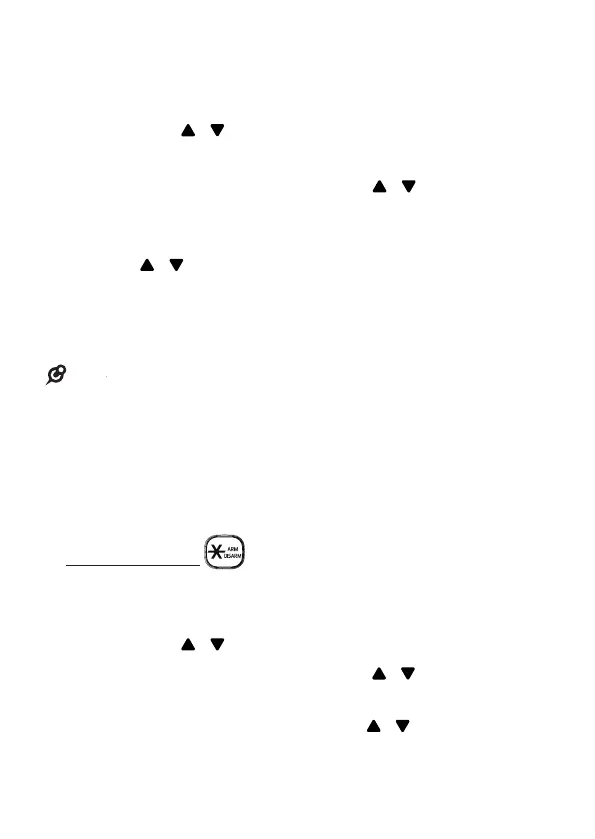72
AWAY mode - Edit numbers for remote calls
You can add or delete a telephone number for remote calls.
1. Press MENU/OK when the phone is not in use, and
then press
/ to scroll to SENSOR SET.
2. Press MENU/OK to choose ALERT MODE.
3. Press MENU/OK and then press
/ to scroll to
AWAY.
4. Press MENU/OK to choose VIEW TEL NUMBER?
5. Press
/ to scroll to the desired slots (1, 2, or 3),
and then press MENU/OK.
6. Use the dialing keys to enter the number.
7. Press MENU/OK to save.
• If a number is already stored in one of the locations you will
need to delete it rst then store a new number.
ARM/DISARM THE SENSOR ALERT SYSTEM
You can arm (turn on) or disarm (turn off) the sensor
alerts system.
• Press and hold when the phone is not in use.
OR
1. Press MENU/OK when the phone is not in use, and
then press
/ to scroll to SENSOR SET.
2. Press MENU/OK and then press
/ to scroll to
ARM/DISARM.
3. Press MENU/OK and then press
/ to scroll to
ARM or DISARM.
4. Press MENU/OK to save.